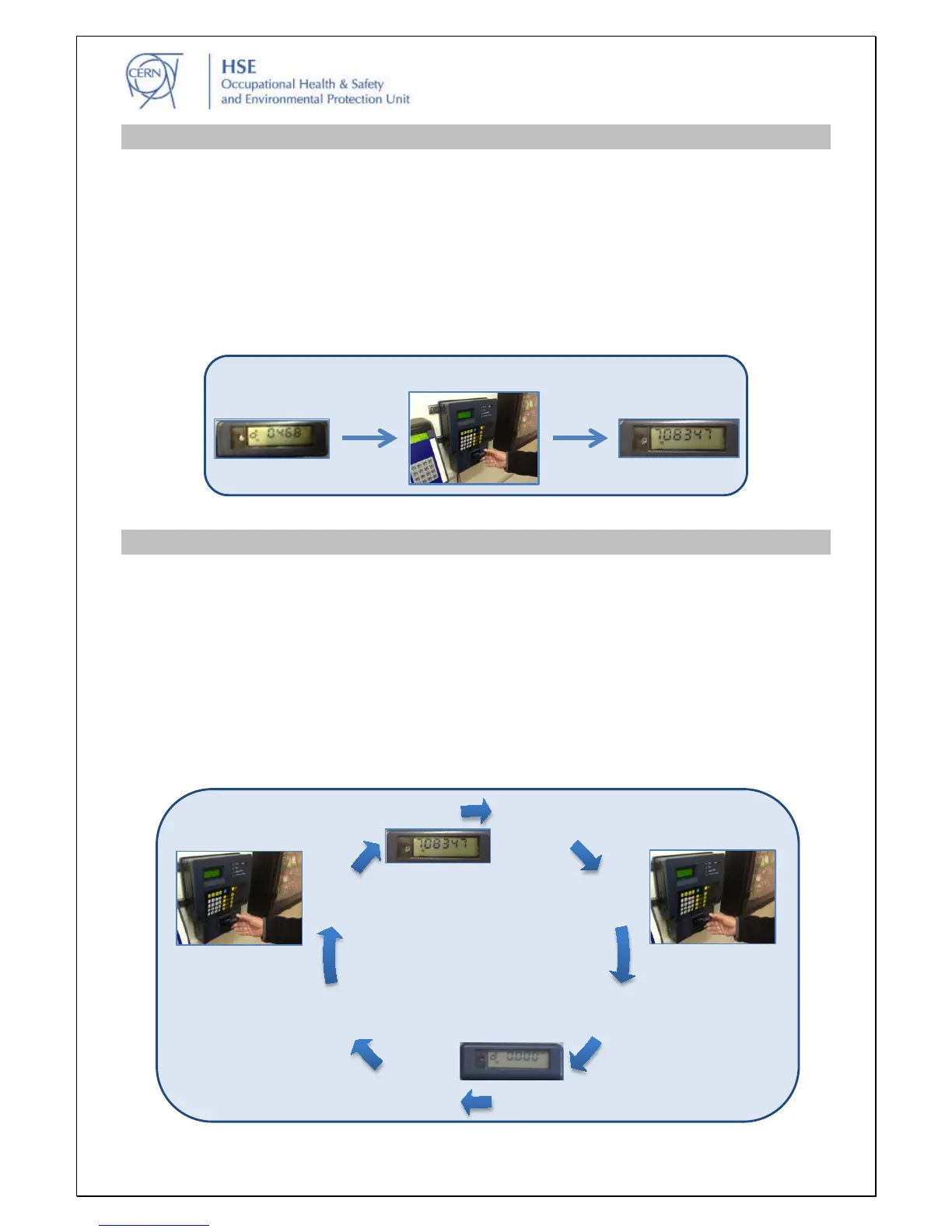EDMS 1264719
Page 3 of 4
RESET your DMC to use it with the new reader stations
Once the new system is working a confirmation email will be sent to you by the Dosimetry Service. The
paper sheets will be taken away and you should then proceed to RESET your operational dosimeter at
one of the new reader stations.
You will find the new DMC reader stations at the entrance of Controlled Radiation Areas. To reset your
operational dosimeter, you should simply insert it into the reader station. When you take it out, the screen
of your dosimeter will no longer display the dose but your CERN identification number (« CERN ID »).
The dosimeter will then be operational and can be used with the new system; it will be in “pause mode.”
(cf.: Figure 5).
Figure 5: resetting your dosimeter
How to use the new reader stations?
At every access to a Controlled Radiation Area, you must IMPERATIVELY start your dosimeter by using the
reader station which is found near the access door to the area.
For this, before you enter the area you must:
• insert the DMC into the reader,
• type in your IMPACT activity code (numeric keypad) and press « ENTER »,
• check your DMC is working (mode « DOSE »)
When leaving the area, you must read your dosimeter by inserting it into the same reader. The DMC will
switch to mode « PAUSE » (inactive) and will display your CERN identification number; the dose received
during the work carried out is registered.
Figure 6: How to use the new reader system for DMCs