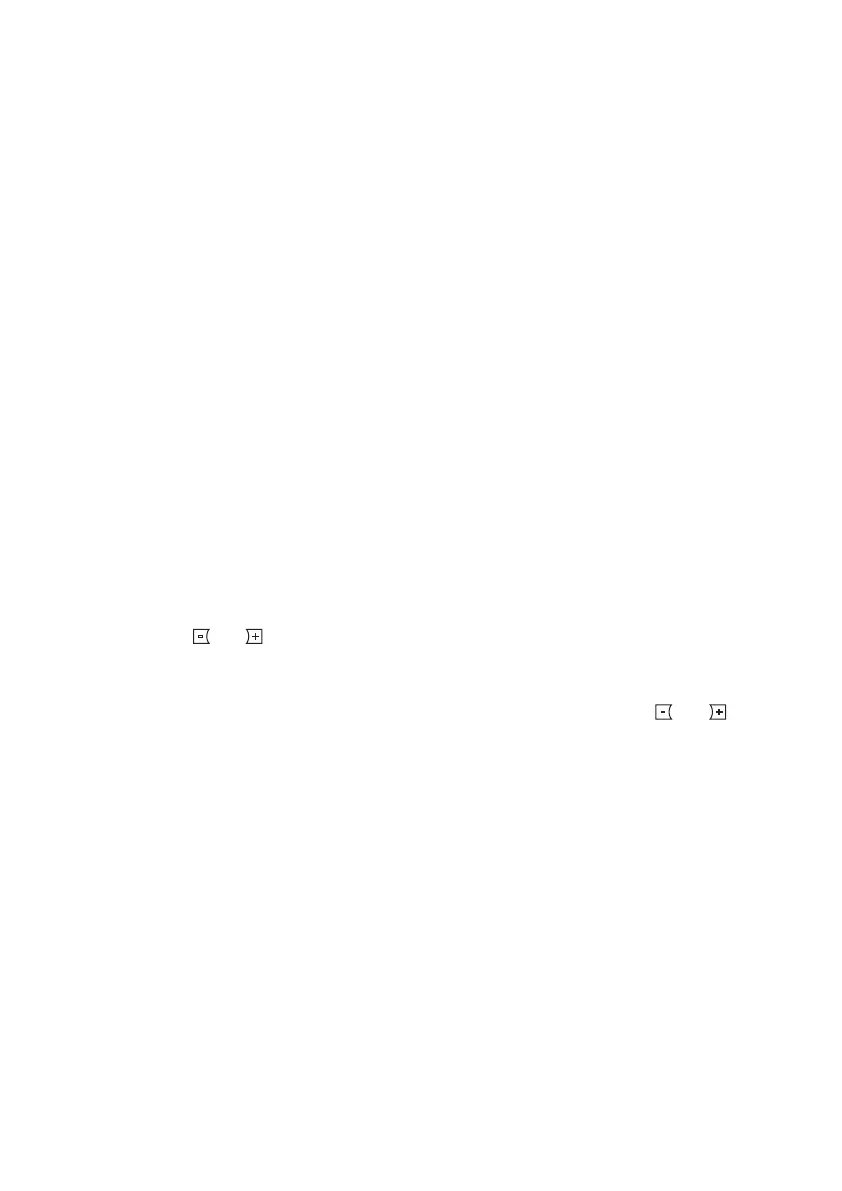DPS™ DIGITAL POWER SOURCE – Features
12V POWER SOCKET
Lifting the left hand cover reveals a 12V power socket (2) This is suitable for accessories,
such as inspection light or vacuum cleaner with a maximum rating of 12A.
USB PORT
Under the right hand cover is a single 5V USB port (7) suitable for charging mobile devices
with a maximum rating of 0.5A.
TYRE INFLATION
1. With the On/Off button in Off position, unwind power cord completely from the storage
compartment and plug into your vehicle’s 12V power plug socket. Wait a few seconds
until digital display shows zero. PLEASE NOTE - when the On/Off button is in the Off
position, it protrudes from the unit slightly. When in the On position the button is ush
to the unit.
2. To choose desired pressure format bar, psi and kPa, press the yellow button. Each press
of the button cycles through the pressure format.
3. Uncoil high pressure hose and screw tyre valve connector onto the tyre valve. When
connected correctly the gauge will display the current pressure in the tyre. If this is the
tyre pressure as stated in your vehicle’s handbook, you can simply remove the tyre valve
connector.
4. If the tyre is below the recommended pressure (as specied in your vehicle handbook),
press either the or pre-set button to adjust to the correct tyre pressure. Holding
either button for 1 second will increase/decrease the pre-set pressure rapidly.
NOTE: The unit has a built in memory and will default to the last tyre pressure set in the
gauge display of the inator. You can then scroll up or down using the or buttons
to set the correct tyre pressure (as specied in your vehicle handbook).
5. If the tyre is above the recommended pressure remove the valve connector from the tyre
valve and release some air from the tyre. Follow steps 3 and 4 to inate the tyre to the
correct pressure.
6. Press On/Off button to turn inator on,Your tyre inator will now inate your tyre until
the selected pre-set is reached. It will continue to run for a few seconds when it has
reached the selected pressure, this is a feature of the in-built pressure sensor to ensure
the correct pressure has been attained.
7. Remove the tyre valve connector from the tyre valve. Take care when unscrewing the
tyre valve connector.
8. If you are inating multiple tyres then follow the procedure stated from 3 to 7.
above. If the 12V power supply is disconnected then always reconnect the 12V power
supply before connecting the high pressure hose to the tyre valve. If there is a power
interruption during the ination cycle, please follow the reset procedure outlined in the
trouble shooting guide.
+
-
+
-
