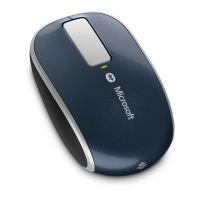Do you have a question about the Microsoft Wedge Touch Mouse and is the answer not in the manual?
Press the battery door release, insert one AA alkaline battery, and close the door.
Press and hold Power/Connect button, then add device in Windows Control Panel.
Download Device Center software and learn to power the device on and off.
| Scroll | Yes |
|---|---|
| Purpose | - |
| Scroll type | Touch |
| Certification | FCC ID: C3K1498. IC ID: 3048A-1498 |
| Frequency band | 2.4 GHz |
| Buttons quantity | 2 |
| Device interface | Bluetooth |
| Bluetooth version | 3.0+HS |
| Movement detection technology | BlueTrack |
| Wireless range | 10 m |
| Customizable weight | No |
| Material | Plastic |
| Form factor | Ambidextrous |
| Product color | Black |
| Surface coloration | Monochromatic |
| Connectivity technology | Wireless |
| Number of products included | 1 pc(s) |
| Battery type | AA |
| Power source | Batteries |
| Number of batteries supported | 1 |
| Storage temperature (T-T) | -40 - 60 °C |
| Operating temperature (T-T) | 0 - 40 °C |
| Storage relative humidity (H-H) | 5 - 85 % |
| Operating relative humidity (H-H) | 5 - 65 % |
| Depth | 53.6 mm |
|---|---|
| Width | 60.9 mm |
| Height | 22.1 mm |
| Weight | 65 g |