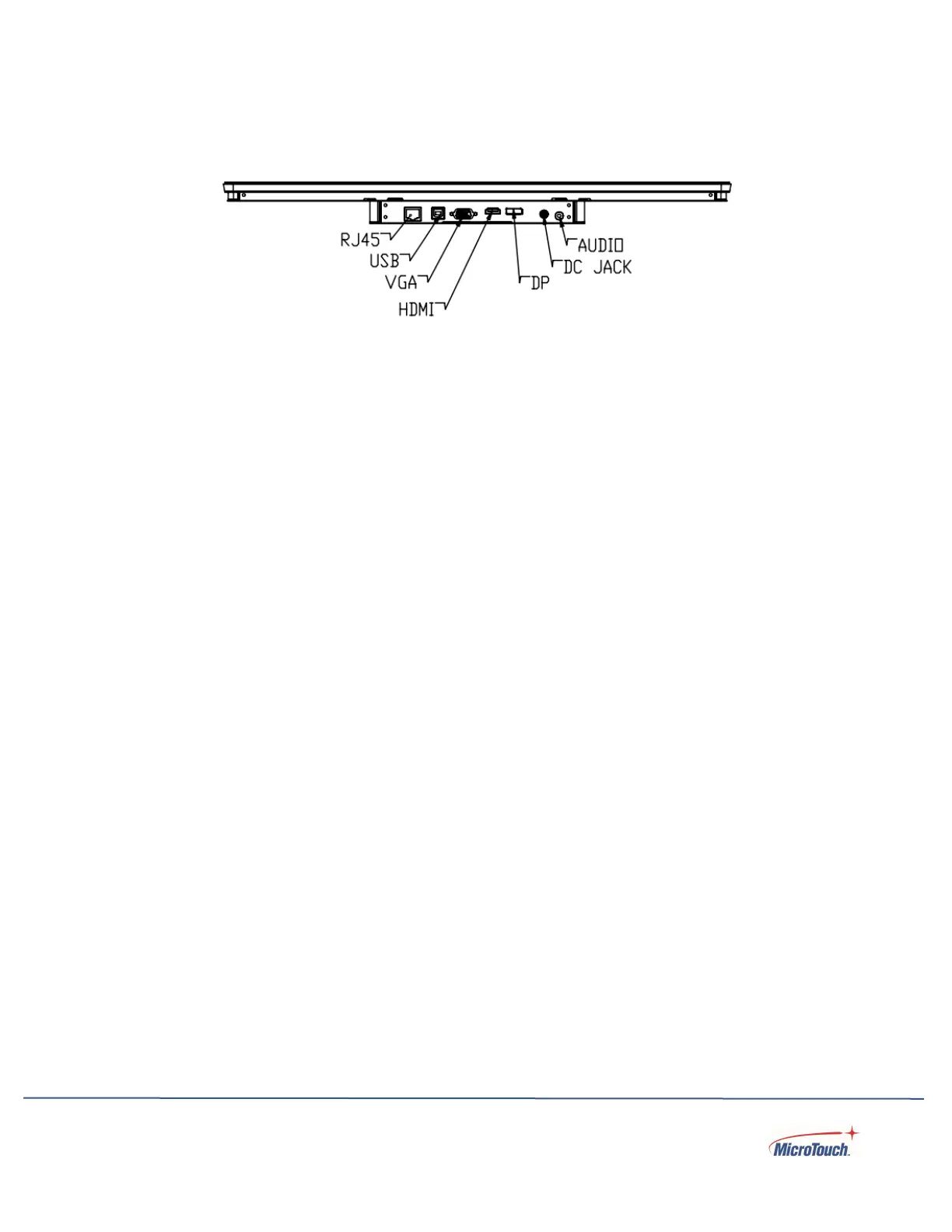13
Product Setup and Use
Input/Output Connectors
Audio Output
AUDIO: A standard PC audio jack supplies audio output if a digital video/audio input cable (HDMI or
DP) is in use. This audio output is intended to supply a speaker that has amplification and volume
control. There is no audio output when a VGA video cable is in use.
Power Connector
DC JACK: Power connector (Center pin: + 12 volts DC; Barrel: ground). The outer diameter of the
barrel is threaded and the supplied AC to DC converter connector has a threaded nut to secure the
cable connection.
Video Signal Input Connectors
DP (Display Port): Digital video input.
HDMI: Digital video input.
VGA: Analog video input.
Touch Output Connector
USB: A type-B port supplies the touch function output.
OSD Remote Connector
RJ45: Connnector for the on-screen display (OSD) remote controller, which is used to access the on-
screen display menu to select the various options and to turn the monitor on/off.
