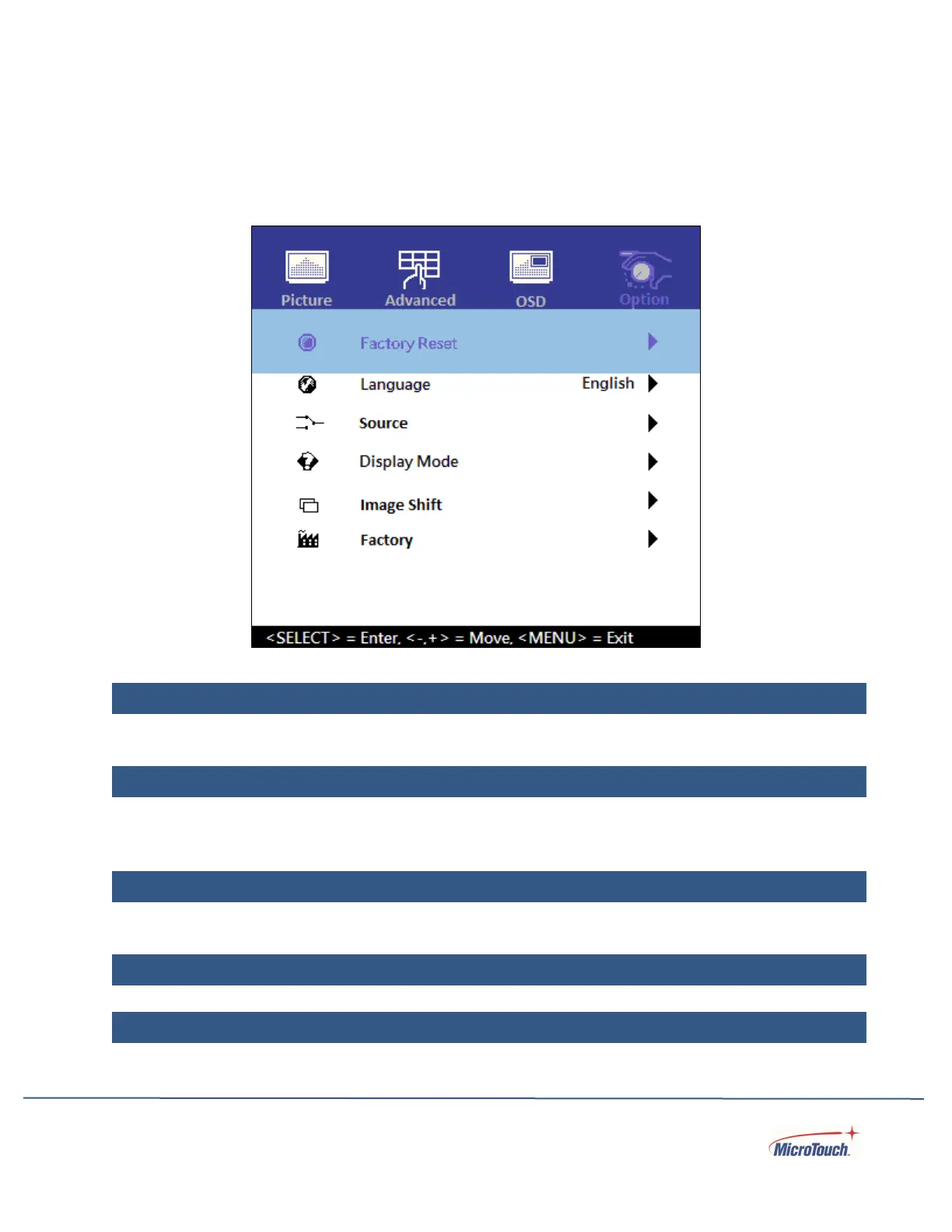24
Option Menu
This menu is used select or display various functions.
Restore the factory default settings.
Options: Yes, No
Select the OSD language
Options: English, French, Deutsch, Italian, Spanish, Japanese, Traditional
Chinese and Simplified Chinese
Select the Video Input Source
Options: Auto, VGA, HDMI, DP
Display the current video source and resolution information.
Enter factory mode
This is only for maintenance service only. Do not use this function.
