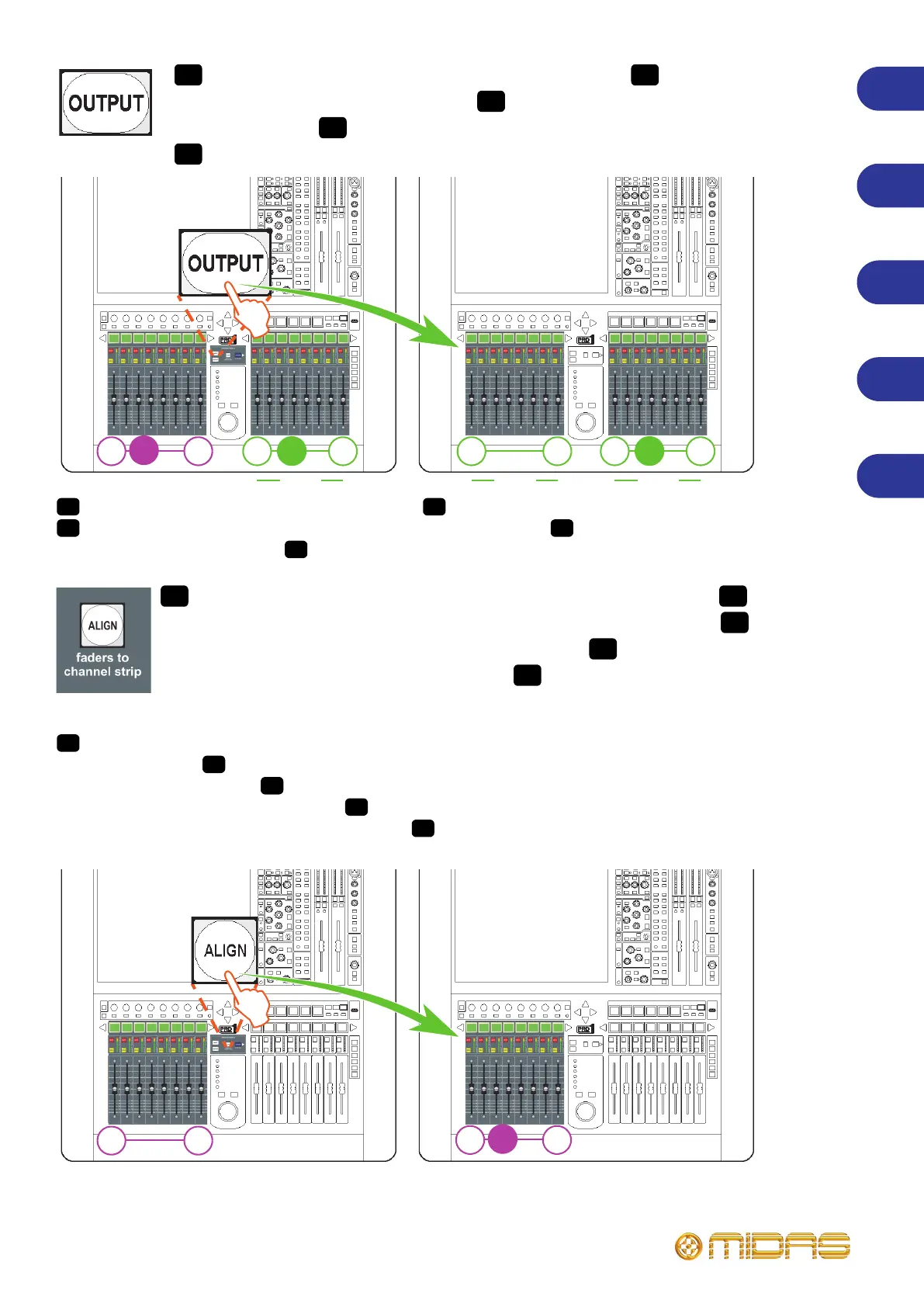EN
ES
FR
PT
DE
Quick Start Guide 25
To assign output channels to the channel faders Para volver desde el
canal elegido a los faders de canal Pour assigner les voies de sorties aux
Faders de voies Para atribuir canais de saída para canal de faders
Ausgangskanäle den Kanalfadern zuweisen
This will recall the last viewed set of output channels. Esto cargará el último grupo de canales de salida visualizados.
Ceci affiche à nouveau le groupe des dernières voies d’entrée visualisées. Isto irá memorizar o último conjunto de
canais de saída que foi visualizado. Damit wird das zuletzt angezeigte Set von Ausgangskanälen wieder aufgerufen.
To navigate the detail area assignment to the channel faders Para ir
desde la asignación de área de detalles hasta los faders de canal Pour
ramener la voie sélectionnée aux Faders de voies Para navegar o canal
selecionado de volta aos faders de canal Detailbereich-Zuordnungen zu den
Kanalfadern navigieren
For example, if you have navigated the selected channel (channel 35) away from the control surface and you want to get it
back, do the following. Por ejemplo, si ha ido avanzando desde la superficie de control hasta el canal elegido (canal 35) y
quiere volver, haga lo siguiente. Par exemple, si vous vous êtes éloigné (voie 35) de la surface de contrôle et que vous
souhaitiez la ramener, procédez comme suit : Por exemplo, se você navegou o canal selecionado (canal35) para fora da
superfície de controle e a quer de volta, faça o seguinte. Beispiel: Sie haben den gewählten Kanal (Kanal 35) von der
Control Surface wegnavigiert und möchten ihn zurückholen. Gehen Sie wie folgt vor.
33 40
35
9 16
11
AuxS
9 16
11
AuxS
1 8
AuxS
_WW press3.pdf 25 06/06/2012 18:34:55