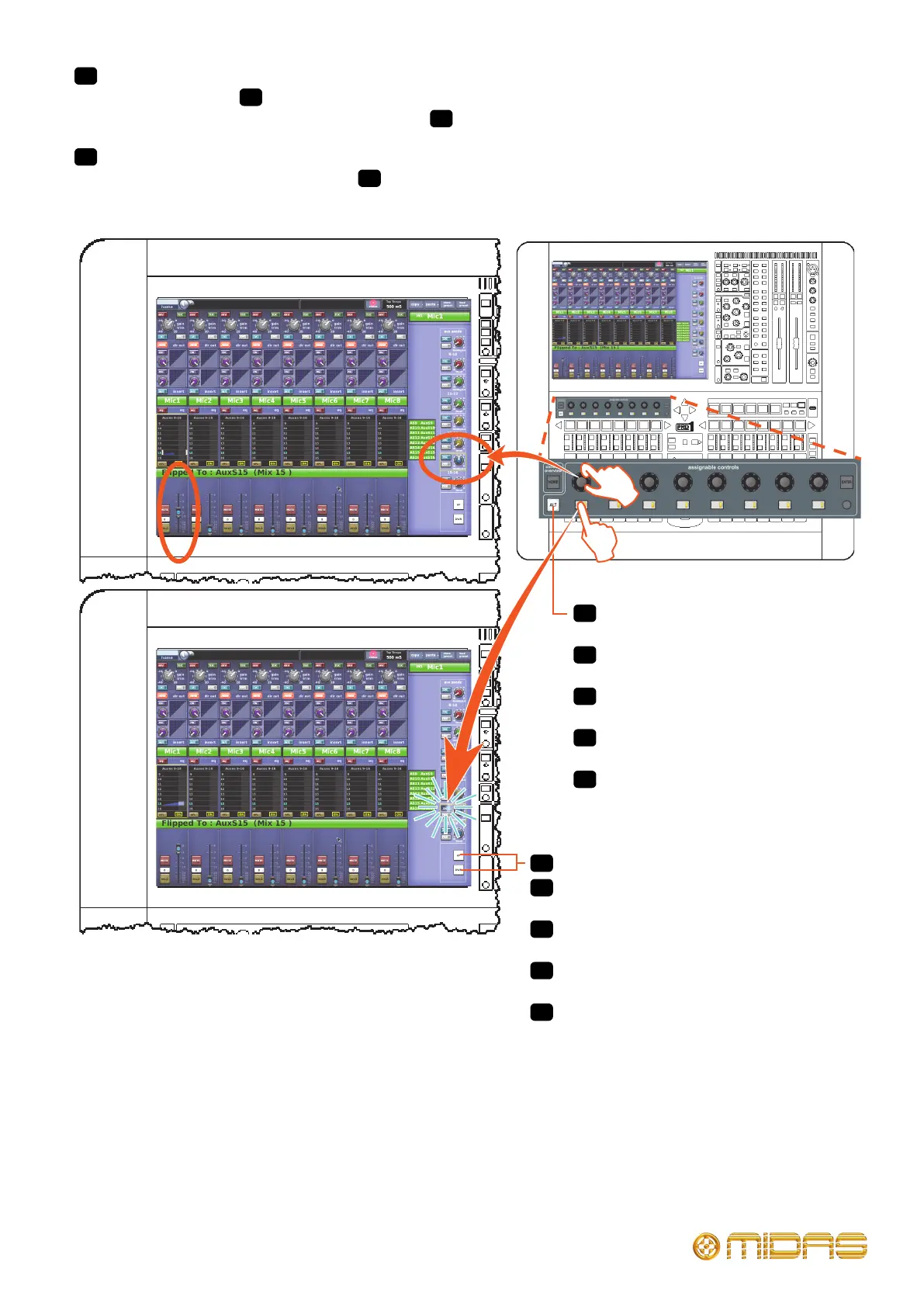32 PRO1 Live Audio System
MUSIC Group IP Limited
As well as using the channel faders to adjust the mix sends, you can use the assignable controls to set the level and operate
the ON and PRE buttons. Además de usar los faders de canal para ajustar los envíos de mezcla, puede usar los controles
asignables para el nivel y operar los botones ON y PRE. En plus d'utiliser les faders de voie pour régler les départs de
mixage, vous pouvez utiliser les réglages assignables afin de régler le niveau et actionner les touches MARCHE et PRE.
Além de usar os faders de canal para ajustar os envios de mixagem, pode-se usar também os controles atribuíveis para
definir o nível e operar os botões ON e PRE. Sie können die Kanalfader nicht nur zum Anpassen der Mix-Sends
verwenden, sondern auch die zuweisbaren Bedienelemente dazu benutzen, den Pegel einzustellen und die ON- und PRE-Taste
zu bedienen.
UP/DOWN mix sends bank scrolling buttons.
Botones desplegables de envío de mezcla
ARRIBA/ABAJO.
Touches pour défiler dans la rangée de départs
de mixage HAUT/BAS.
UP/DOWN – botões de deslocamento do banco
de envios de mixagem
AUF/AB-Scrolltasten für Mix-Sends-Reihe.
Press ALT to swap the assignable control button
assignment between ON and PRE.
Pulse ALT para cambiar la asignación del botón
de control asignable entre ON y PRE.
Appuyez sur ALT pour permuter la touche de
réglage assignable entre MARCHE et PRE.
Pressione ALT para alternar a atribuição do botão
de controle entre ON e PRE.
Drücken Sie ALT, um die Belegung der
zuweisbaren Bedientasten zwischen ON und PRE
zu vertauschen.
_WW press3.pdf 32 06/06/2012 18:34:55
