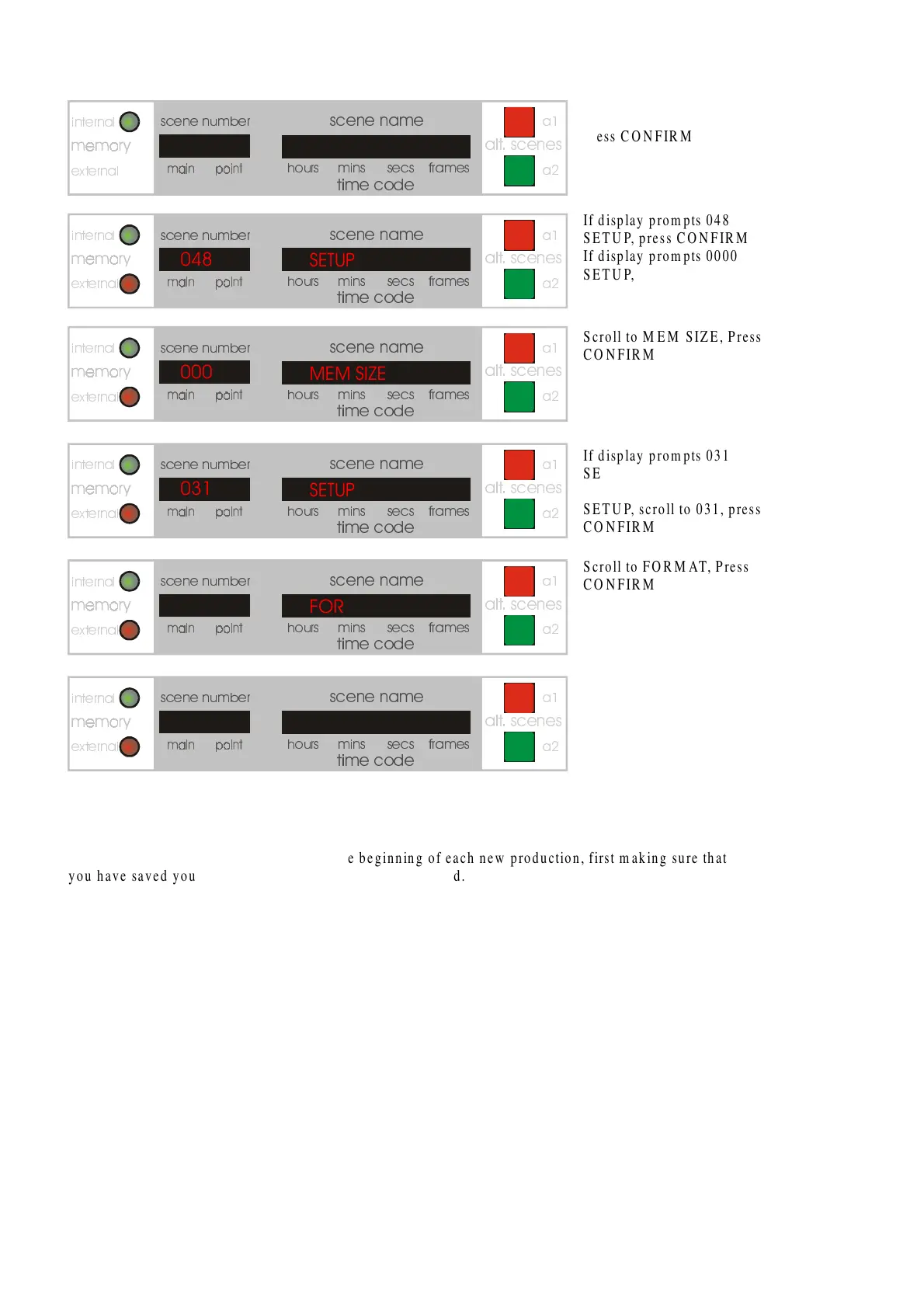Midas XL4 Automation system
Page 14
Scroll to M EM SIZE, Press
CONFIRM
If display prompts 031
SETUP, press CONFIRM
If display prompts 000
SETUP, scroll to 031, press
CONFIRM
Scroll to FORMAT, Press
CONFIRM
Display prompts WAIT,
then DONE, then displays
START
It is advisable to repeat this procedure at the beginning of each new production, first making sure that
you have saved your data to your external memory data card.
If display prompts 048
SETUP, press CONFIRM
If display prompts 0000
SETUP, scroll to 048, press
CONFIRM
Scroll to XL4 SIZE,
press CONFIRM
