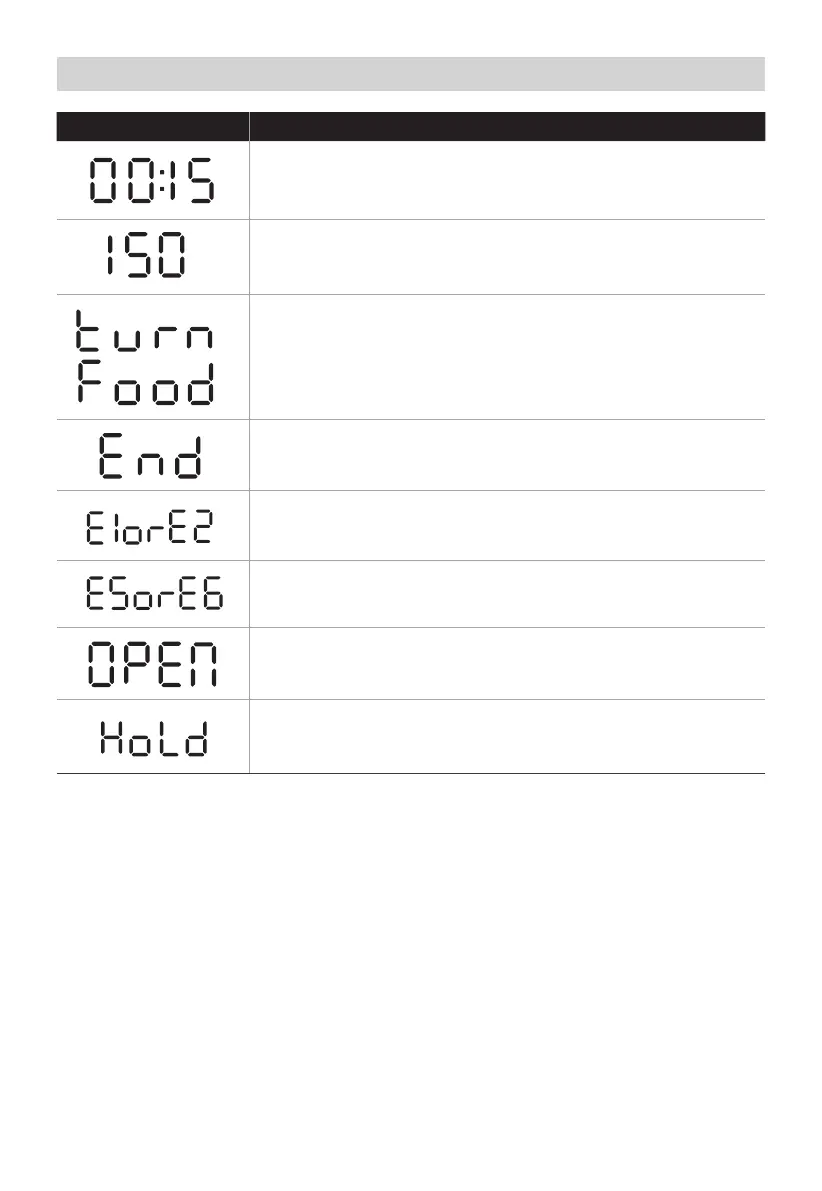13
DescriptionMessage
• While programming, the display will show the set cook time.
While cooking, the display will show the remaining cook
time.
• Some recipes will display the "turn Food" reminder when the
food is ready to be turned, flipped, or shook.
• Cooking is complete and the upper basket or lower tray can
be removed.
• The upper cavity is not operating properly. Please contact
our Customer Service Center at +1-866-646-4332.
• The upper basket was removed, or the lower door is open.
Note: No buttons for that cavity can be used while open.
• While the sync finish function is activated, the cavity with
less cook time will show “HoLd” until both cavities have the
same remaining cook time.
• The display shows the set temperature.
Display Messages
°F
• The lower cavity is not operating properly. Please contact
our Service service Center at +1-866-646-4332.