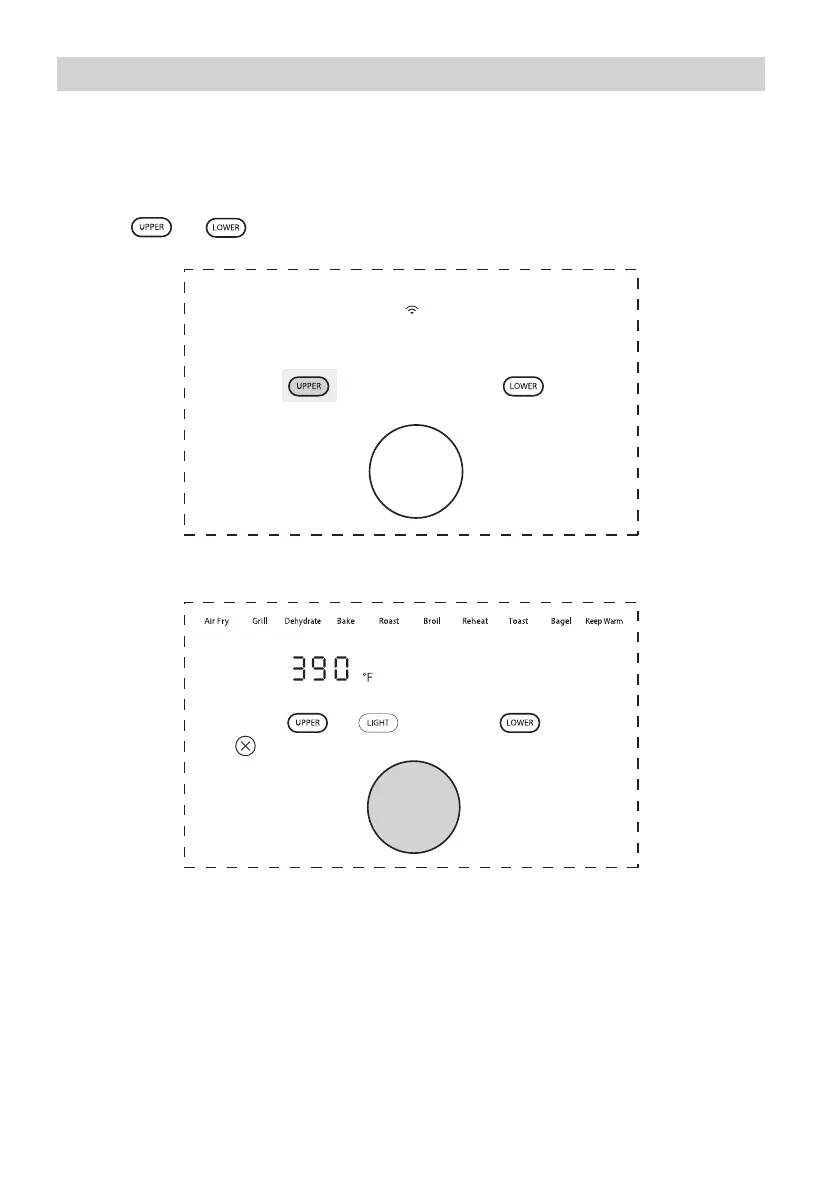20
Two-Zone Cavity Cooking (Basket and Oven)
1.
Place the crisper plate into the basket (handle up) and evenly place food onto the
crisper plate. Then, evenly place food on the lower tray.
2.
Insert the basket into the upper cavity and tray into the lower cavity.
3.
Plug the air fryer into an appropriate power outlet and the air fryer will now be in
standby mode.
4.
Touch or to start programming a cooking cycle for the upper or lower
cavity.
5.
Rotate the knob to change the function and press the knob to select a function.