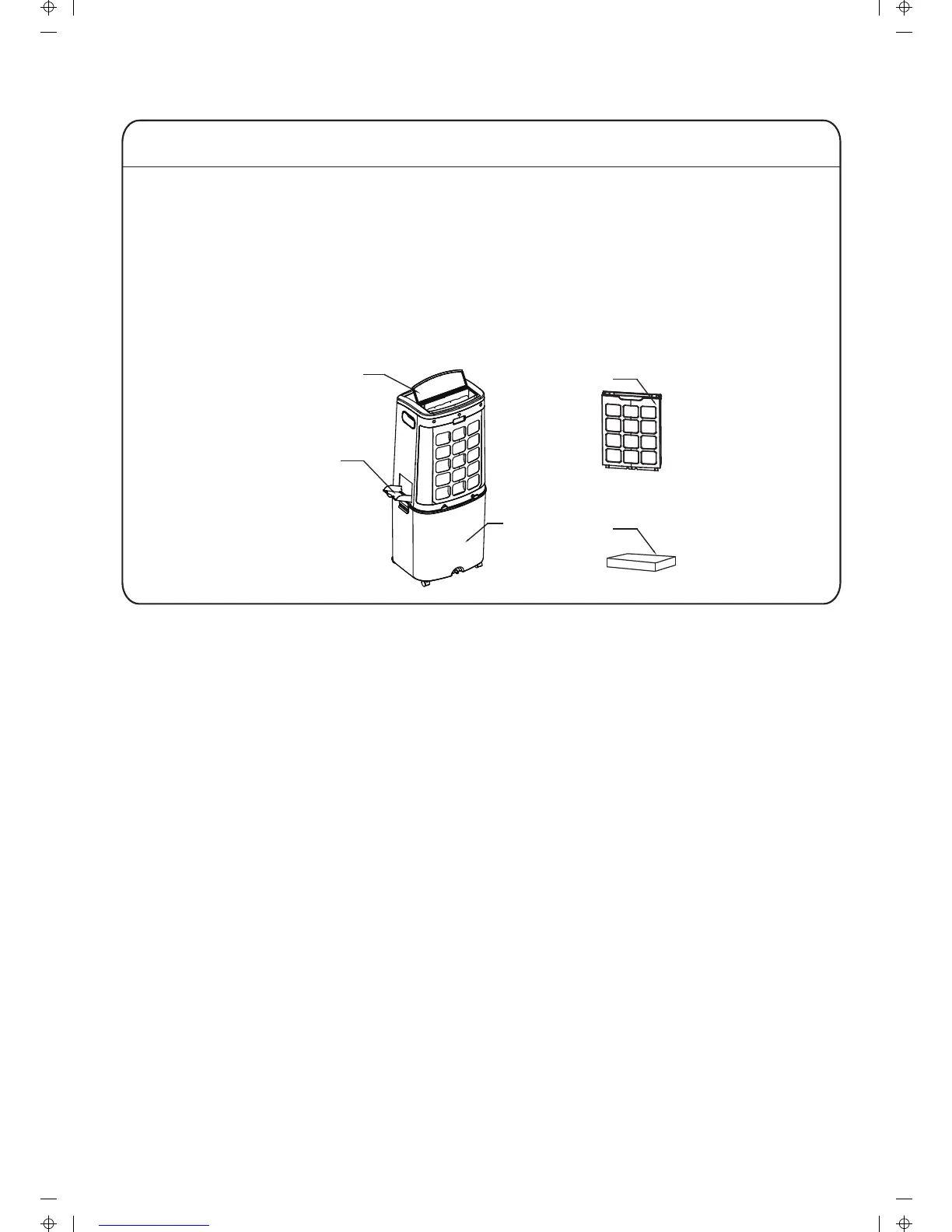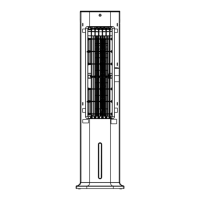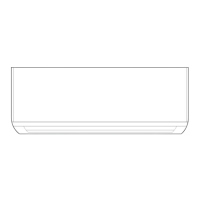Considerate Hint:
● When humidifying, water level in the Water Tank must remain under MAX
indication; replenish water if level gets lower than MIN indication.
● The water level in the tank is below minimum scale marked on water
display window, don’t use the humidification function.
● When the tank water level is lower than the minimum scale, the unit shall
make 3 seconds buzzing warnings sound, then the water pump stop running,
this time need add water to run humidification function.
● When the tank water level exceed the maximum, the unit shall make 10
seconds buzzing warnings sound, to prevent the water in a water flooded
lead to overflow
fill water from top
water tank
fill water from bottom
water tank
filter frame
ADD WATER
Add water from top: Rotate water tank's top cover, fill in water.
Add water from side: Rotate water tank's side cover, fill in water.
Put the ice box
into water tank
Ice box
