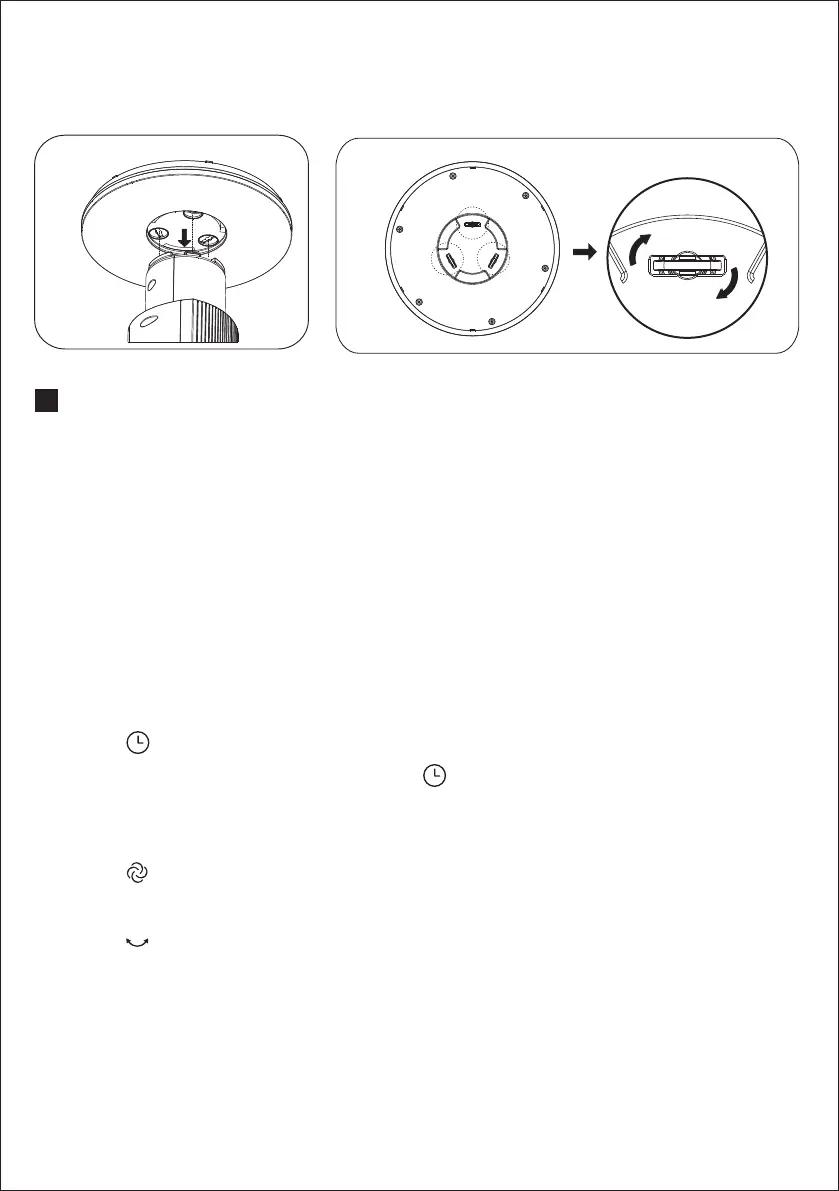1.Take out the fan base from the carton and install to the fan body. Be sure the hole
between base and body are aligning。(1)
2.Revolve the arrows of two rotary knobs about 90° (2)
1
2
Instructions for operation of body
Press a key on the unit to activate a corresponding function.
For instance:
● Press “+”、“-”Key to adjust 12 speeds of air flow.
(Note: Sleeping winds , nautral winds and slience wind can not adjust the speeds
of air flow.)
● Press “ ”Key, through the "+", "-" to adjust time:
-
When the fan is on, press the “ ” key to time the fan to shut down
after 0.5-12 hours.
-In stand-by mode, you can pre-set the fan to start in 0.5-12 hours.
● Press “ ”Key to switch between
Normal, Natural, Sleep and Silence
Functions.
● Press “ ”Key:Press this key after activating the fan to toggle the
operation between Swing and Fixed Direction.
[Light screen off function]
When the machine is on the working state, the screen automatically lights off and
operating mode icon retains up if without operation within 30 second.
3
Press a key on the unit to activate a corresponding function.
For instance:
● Press “+”、“-”Key to adjust 12 speeds of air flow.
(Note: Sleeping winds , nautral winds and slience wind can not adjust the speeds
of air flow.)
● Press “ ”Key, through the "+", "-" to adjust time:
-
When the fan is on, press the “ ” key to time the fan to shut down
after 0.5-12 hours.
-In stand-by mode, you can pre-set the fan to start in 0.5-12 hours.
● Press “ ”Key to switch between
Normal, Natural, Sleep and Silence
Functions.
● Press “ ”Key:Press this key after activating the fan to toggle the
operation between Swing and Fixed Direction.