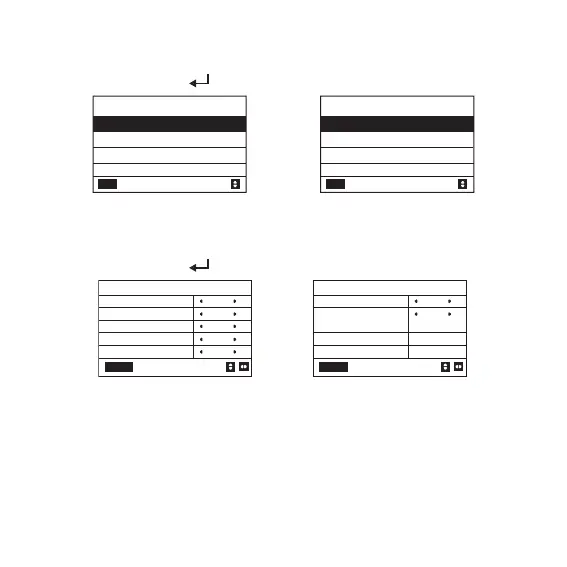11
Timer setting
Select "TIMER" and press " ". Display as follows:
TIMER
WEEKLY SCHEDULE
OK
DAILY TIMER
TIMER
WEEKLY SCHEDULE(DISABLE)
OK
DAILY TIMER(DISABLE)
Note: After MODBUS control and the remote control of the external machine are used, the
daily and weekly time settings of the wired controller are invalid, and users cannot enter the
timing menu for setting.
When MODBUS control and the remote control of the external machine are invalid. Select
"DAILY TIMER" and press " ". Display as follows:
TIMER
ACT
1#
OK
0FF
1/2
TIME ON
TIME OFF
MODE
10:00A
10:00A
HEAT
TWS
SILENT MODE
40 °C
OK
NIGHT
2/2
SILENT1
