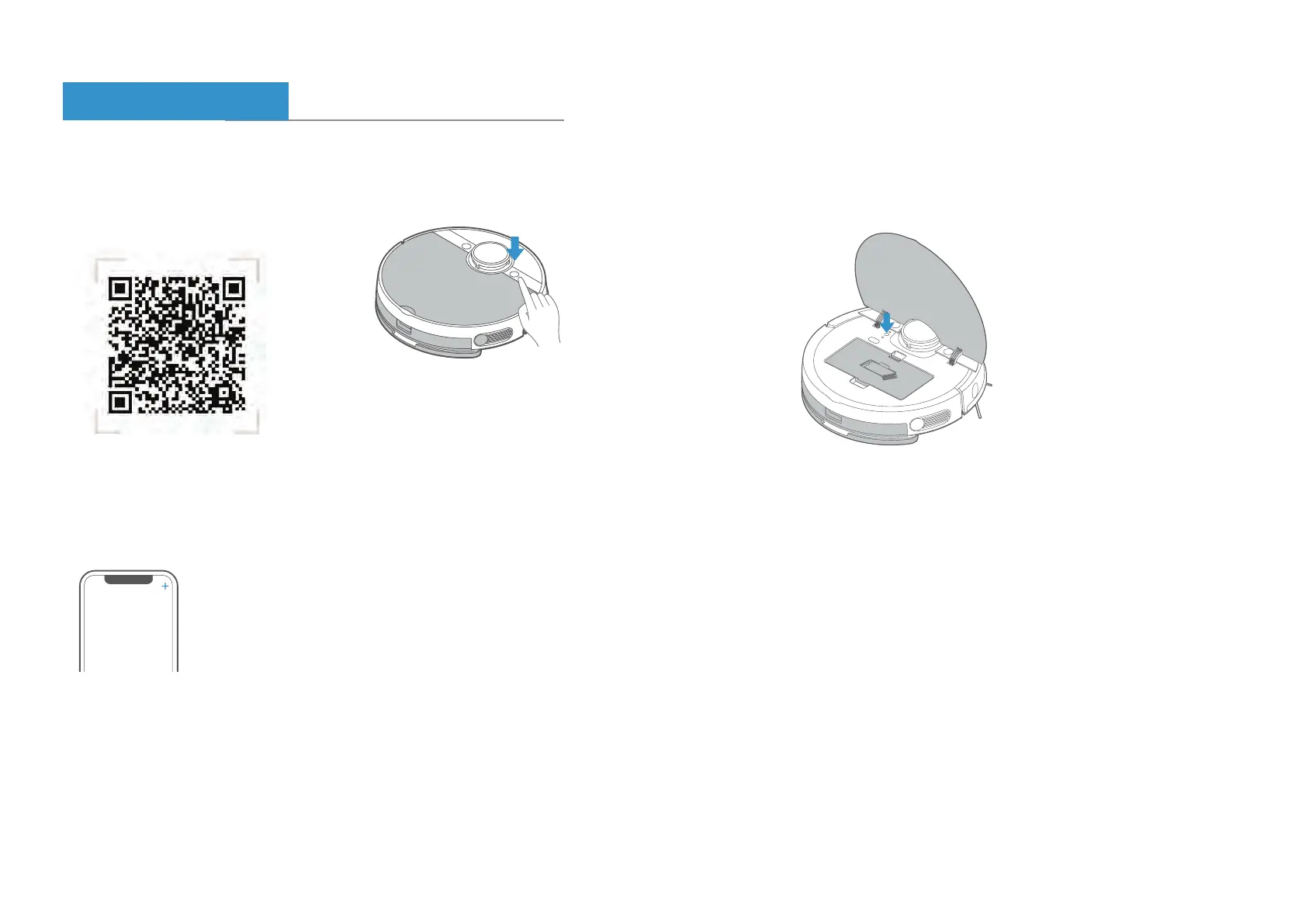App quick guide
Network access guide
Long press power button to start Wi-Fi
matching.
Step 2
Cl
the device.
ick “+” key on the APP to ad
Step 3
If the environment or Wi-Fi were changed,
long press Wi-Fi button to restart the matching
process.
Step 5
a. C
in APP;
b. Make sure robot is in the
matching process, APP will
automatically find the robot
(by Bluetooth), click to proceed;
c. Follow the instruction to match
your robot.
onnect to your home Wi-Fi
Step 4
S
the APP.
Follow the instructions on the
interface to register and login APP.
can the QR code and download
Step 1
