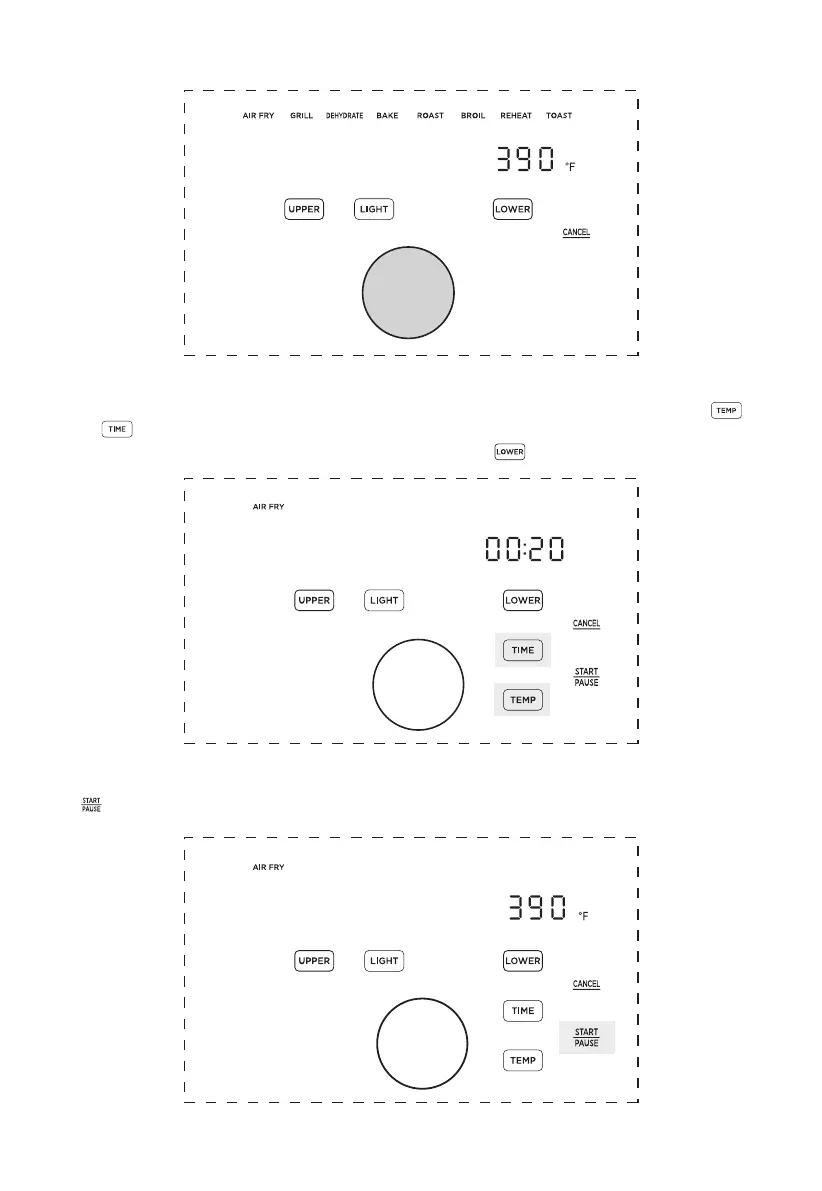18
7.
The preset cook time will now be flashing. Rotate and push the knob to adjust and
select a cook time. If you want to further adjust the temperature or time, touch
or and rotate/push the knob to adjust the temperature or time.
Note: The function can still be changed by touching .
8.
Once the desired function, temperature, and time have been selected, touch the right
to start cooking.
6.
Rotate the knob to change the function and press the knob to select a function.
