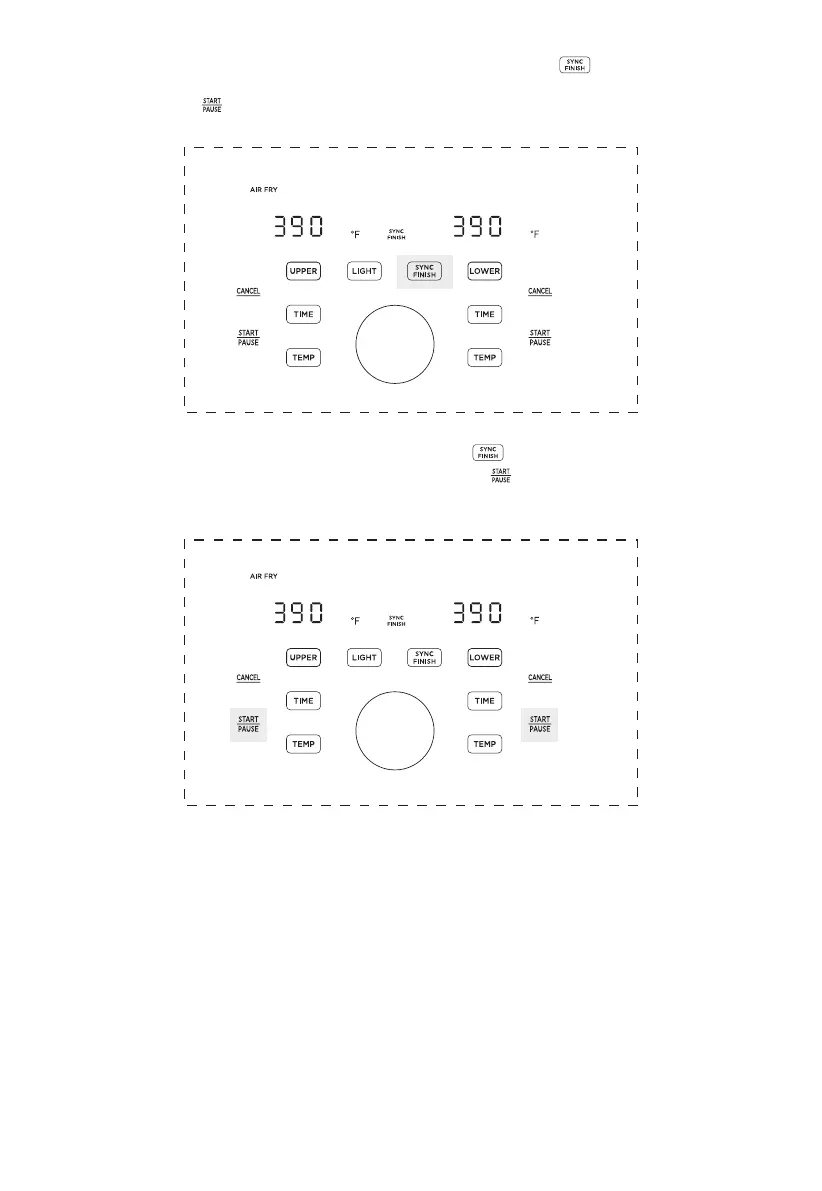22
8.
With SYNC FINISH: After programming both cavities, touch to activate the sync
finish function. If the sync finish function is activated, “SYNC FINISH” will appear and
touching either will start both cavities. The cavity with less cook time will display
“Hold” until both cavities have the same remaining cook time.
9.
Without SYNC FINISH: After programming touch to activate or deactivate the
sync finish function. If sync finish is deactivated, the buttons must be touched
independently to start cooking in each cavity.
