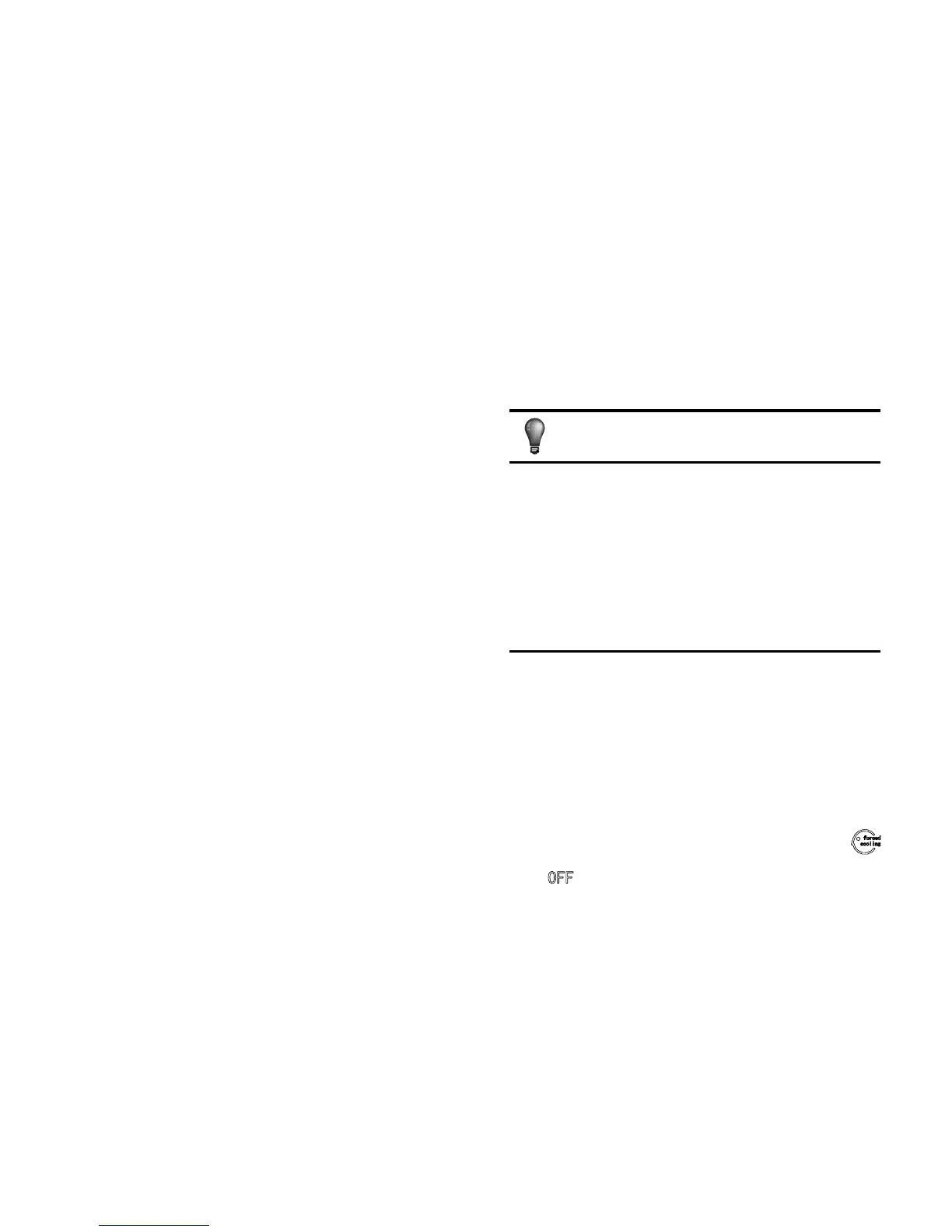8
18.Page8 displays the discharge
temperature of compressor symboled
C3 ;
19.Page9 displays the compressor
current symboled 1 with"CURRENT A",
"1" and the number;
20.Page10 displays the compressor
current symboled 2 with "CURRENT A",
"2" and the number;
21.Page11 displays the compressor
current symboled 3 with "CURRENT A",
"3" and the number;
22.Page12 displays the digital capacity
with "DIGITAL CAPACITY" and the
number;
23.Page13 displays the openness of
electromagnetism valve symboled 1
with "VALVE OPENNESS" , "1" and the
number;
24.Page14 displays the openness of
electromagnetism valve symboled 2
with "VALVE OPENNESS", "2" and the
number;
25.Page15 displays the most advanced
malfunction with "MALFUNCTION" and
the code;
26.Page16 displays the most advanced
protection with "PROTECTION" and the
code.
The page will increase or decrease by
1 every time you press “PAGE UP” or
“PAGE DOWN”.
Select the online outdoor unit by push
the “previous” or “next” freely.
• SET PAGE DISPALY
1.Set Page Displays "set";
2.Mode display:Pressing MODE button
to enter into MODE set, and select
circularly between Forced Cooling
and state;
3.Set page displays the addresses of
selected outdoor unit and module;
4.Pressing OK button to confirm all
settings and send to the corresponding
NOTE
