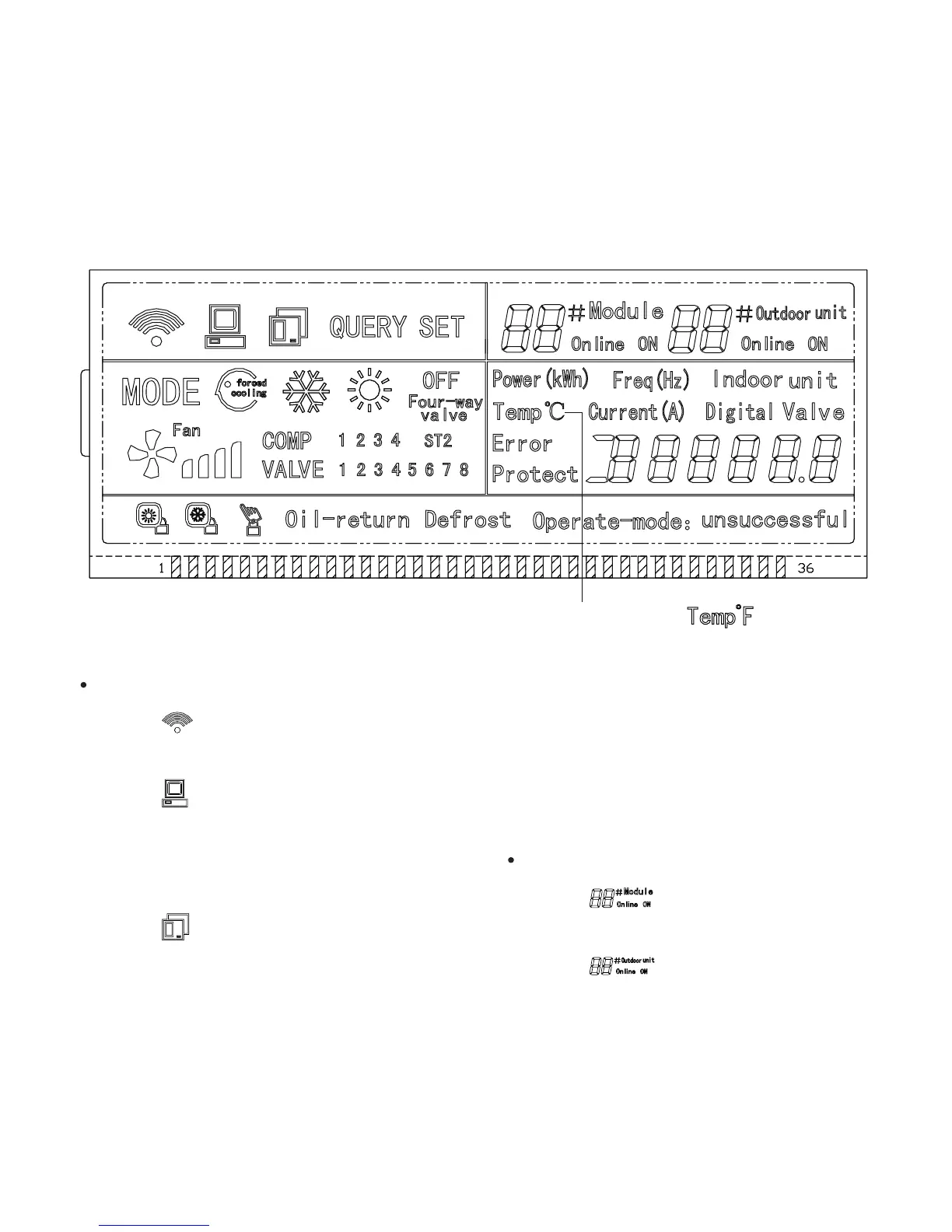6
Common Display Data:
1.Figure means CCM is sending
query order;
2.Figure means CCM is in
communication connection with PC,
and it will be off in 20 seconds with no
communication;
3.Figuer means CCM is in
communication connection with outdoor
unit, and it will be off in 20 seconds with
communication
4.Press the OK button in setting page
and waiting for 4 seconds,"success"or
"fail" will be shown in the operation state
area.;
Stand-by Page Display:
1.Figure means the total number
of online modules;
2.Figure means the total number
of online outdoor units;
4-2-2 Datas
Graph 2 LCD Screen
OR display
' '
with the model: MD-CCM02/E(H)
