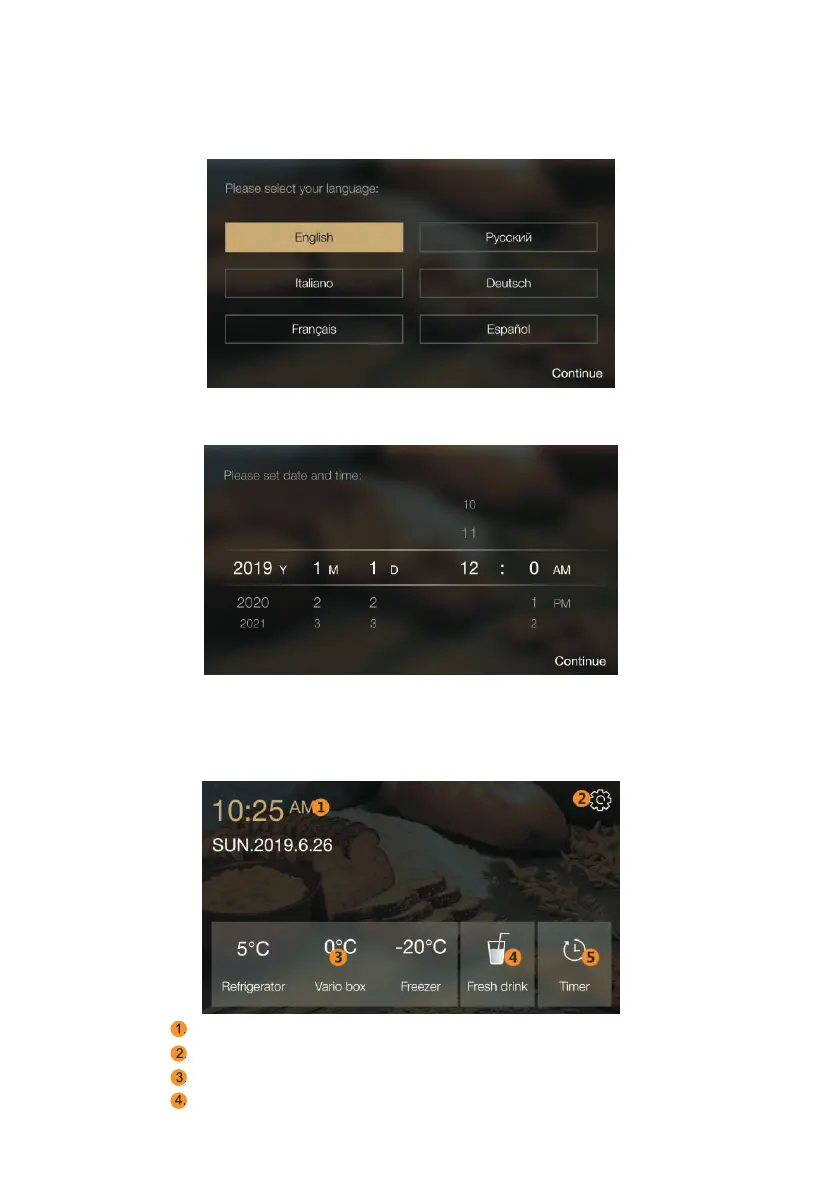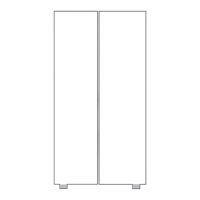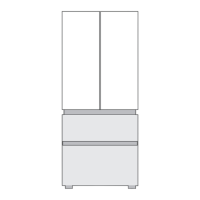EN
3.2 Functions
Boot settings
Six languages can be selected
(default language is English), click different
languages, and all pages will display the corresponding languages. Click
Continue to enter time-setting page.
Manual settings. In the digital position, you can slide up and down to select the
corresponding date.
The initial default time is 12:00AM, 201 S-1 -1. After setting, click continue to
enter the time setting page.
Homepage
Current time,
date and weekday
The Icon In the upper right comer is the entry of system settings
The status and refrigerator control
The entry of Fresh drink mode
