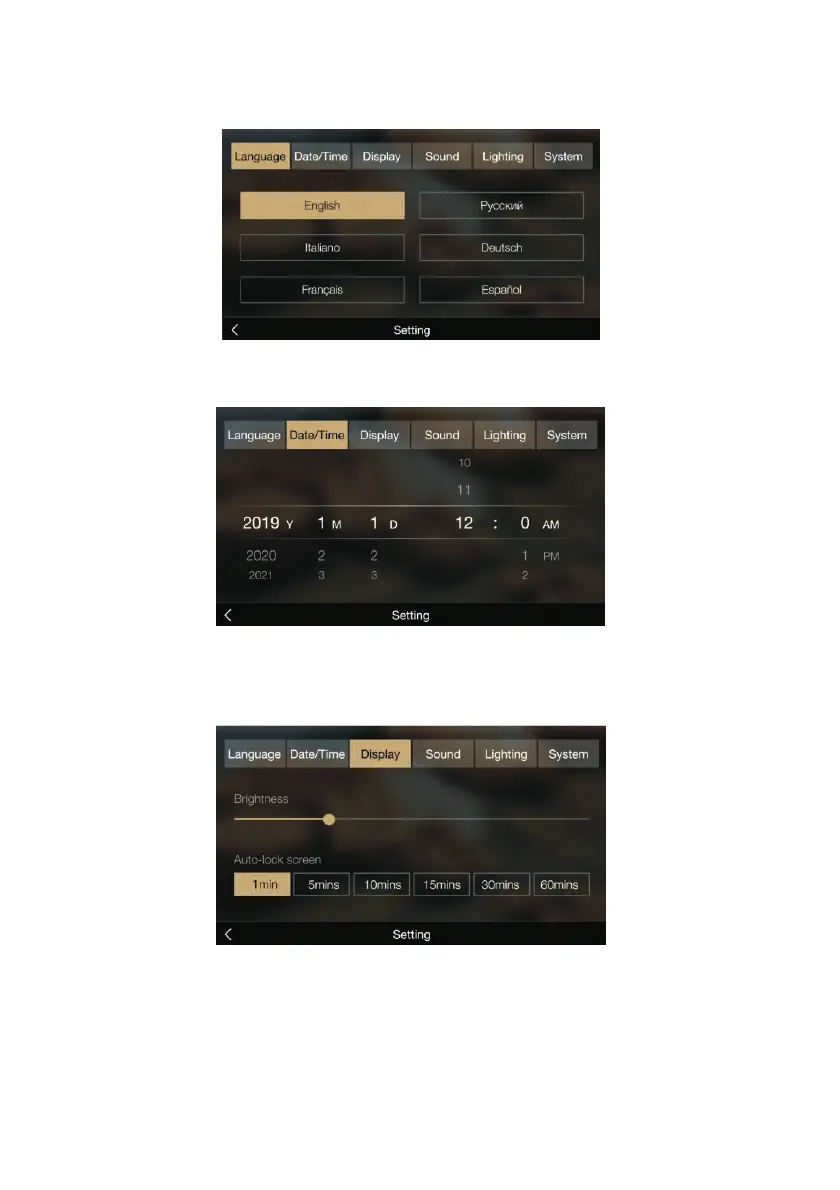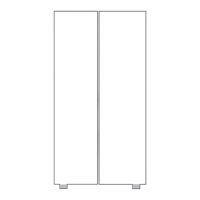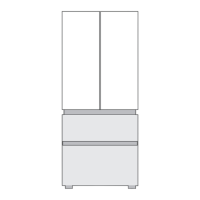EN
System settings
Select language:
Six languages
can be selected. Select any language and switch it immediately, the text on all
pages will be converted to the corresponding language.
Setting of date and time:
Select day, month and year manually to adjust the time. Select "AM/PM", hours and minutes to
adjust the time precisely. The time will be set immediately after the adjustment, and you can goto
other pages.
Display:
● Brightness: Adjust the slider from left to right, and the screen brightness will get brighter
gradually
● Auto-lock screen: This function is used to set the time of entering the screensaver after no
operation.
The screen will goto the clock screensaver after one minute (default).
