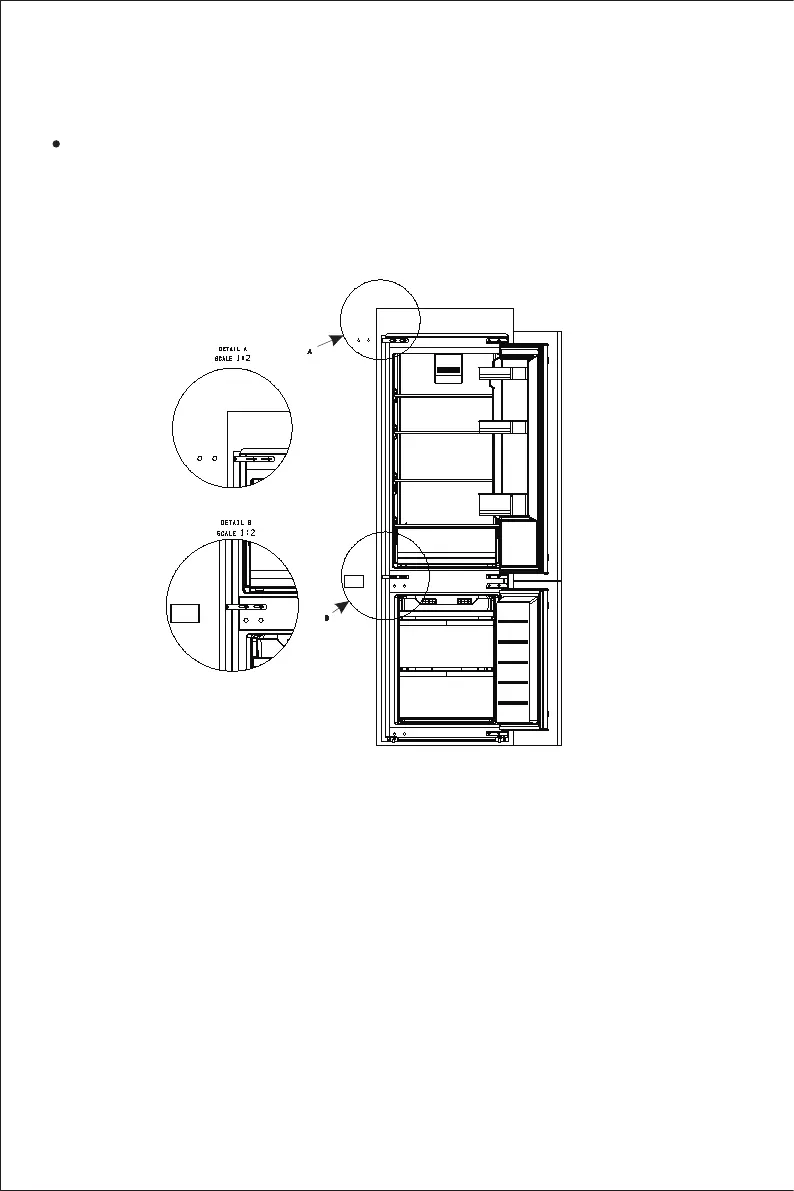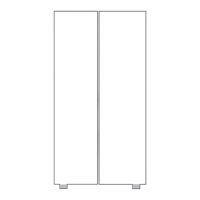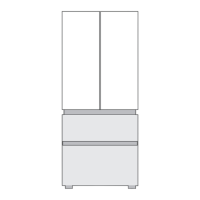Remove the decorative cover on the left side of the beam in the refrigerator and take out the middle beam
fixing block, screws and plastic inserts in the attachment. Then insert the plastic inserts into two upper
holes of the middle beam (or the lower holes), and then fix the middle beam fixing block to two lower
holes (or the upper holes) of the middle beam with screws, When the screw is half tightened, move the
fixing block to the cabinet and tighten the screws. Finally, tighten the fixing block on the cabinet with the
small screws. The installation is completed. (This item is optional for the middle beam fixing block)
A
B
(The picture above is only for reference. The actual configuration will
depend on the physical product or statement by the distributor)
9