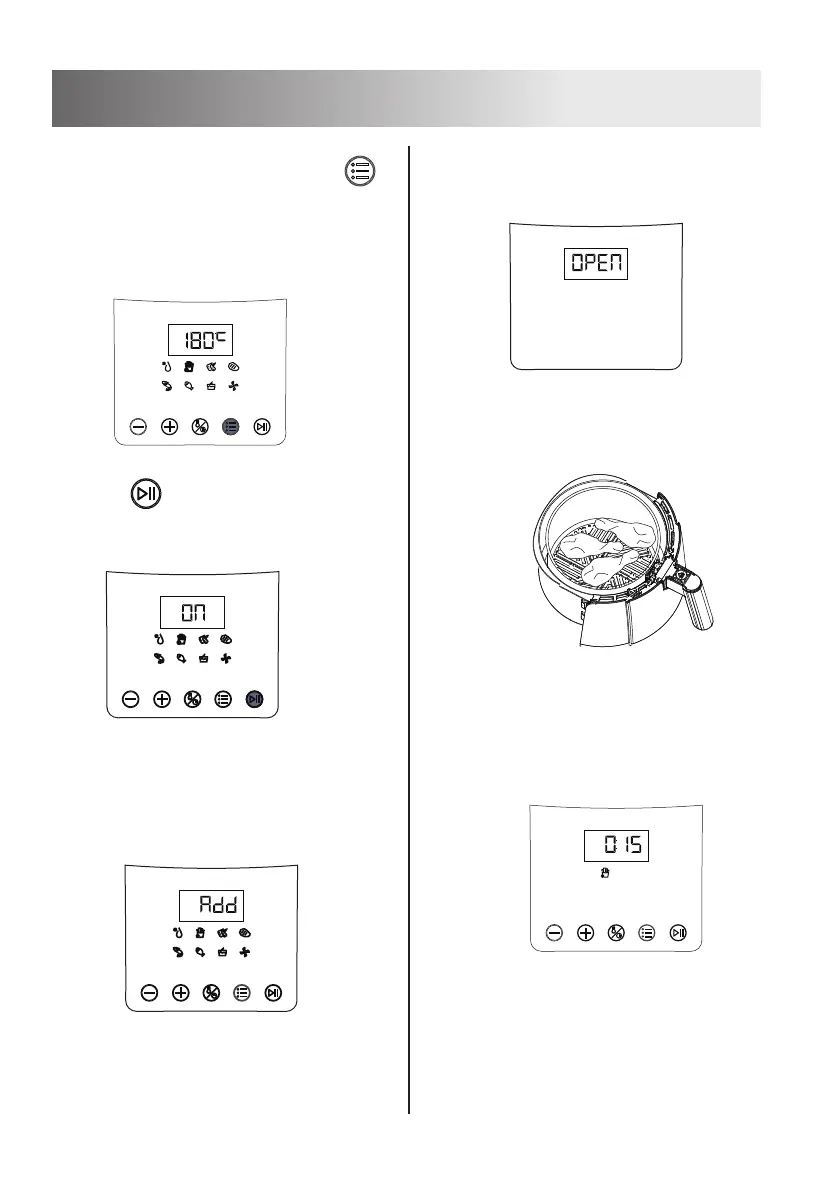7
Panel operating instructions:
1. Turn on the power, then touch
button to select the corresponding
function, and the digital screen shows
the preset temperature, (French fries
are selected for this picture).
2. Touch button to let the appliance
run for preheating, and the display
shows ON.
3. After the preheating is completed,
the appliance will beep and display
shows "ADD".
4. Pull out the barrel and place it on a
stable table, the display shows
OPEN.
5. Put the ingredients on the basket.
6. Push the barrel into the appliance,
after the appliance is powered on, it
will continue to work and the
interface shows the set time.
