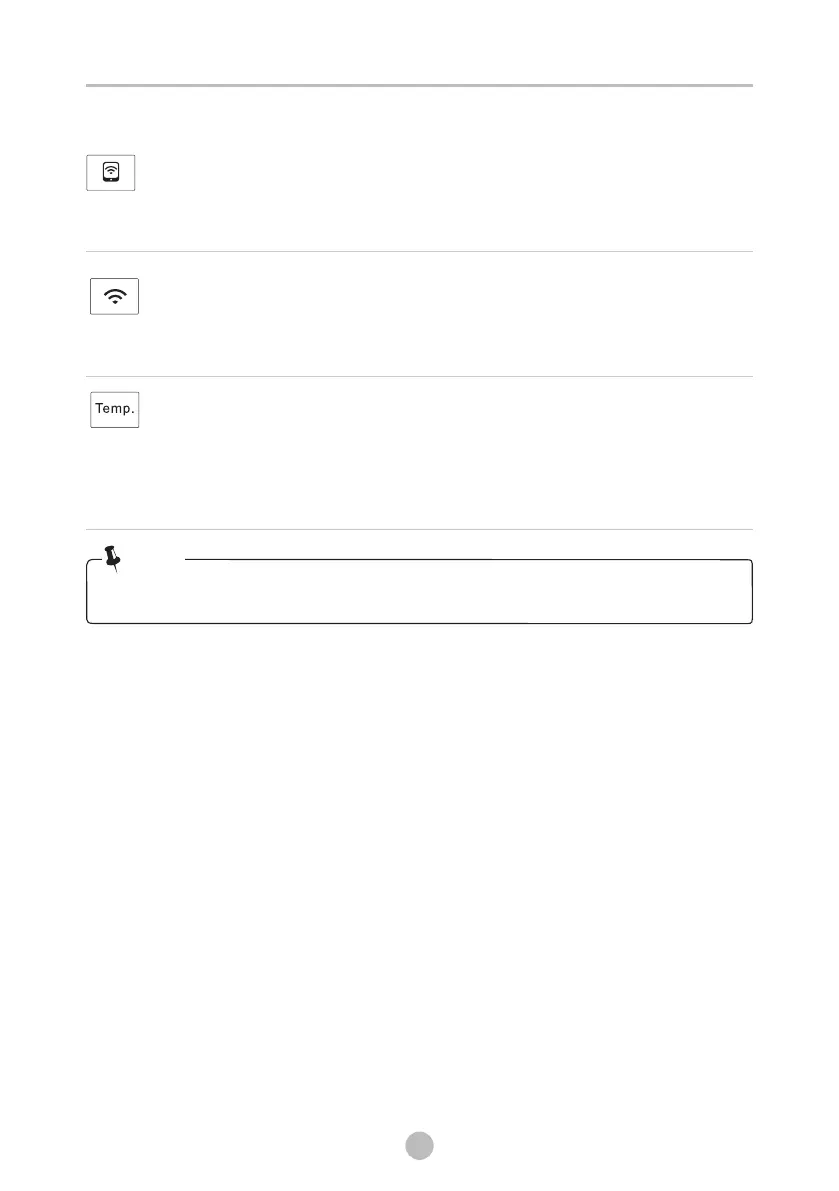3 OPERATION
30
Remote Control
Turn on the WiFi function and control remotely by pressing the button for
3 seconds, pleaserefer to the MSmartHome instructions for more
information.
Wifi
Turn on the WiFi function and configure/ reset the network by
pressing the buttonfor 3 seconds, please refer to the MSmartHome
instructions for more information.
Temp.
When needed, the washing temperature can be adjusted by
pressing the temperature button in the following steps:
Cold - 20°C - 30°C - 40°C - 60°C - 90°C. You can also turn off the
WiFi function by pressing the button for 3 seconds, please
refer to the MSmartHome instructions for more information.
• The detail of connect WIFI , pls check part 7 “ SMART FUNCTION ” .
Note!
