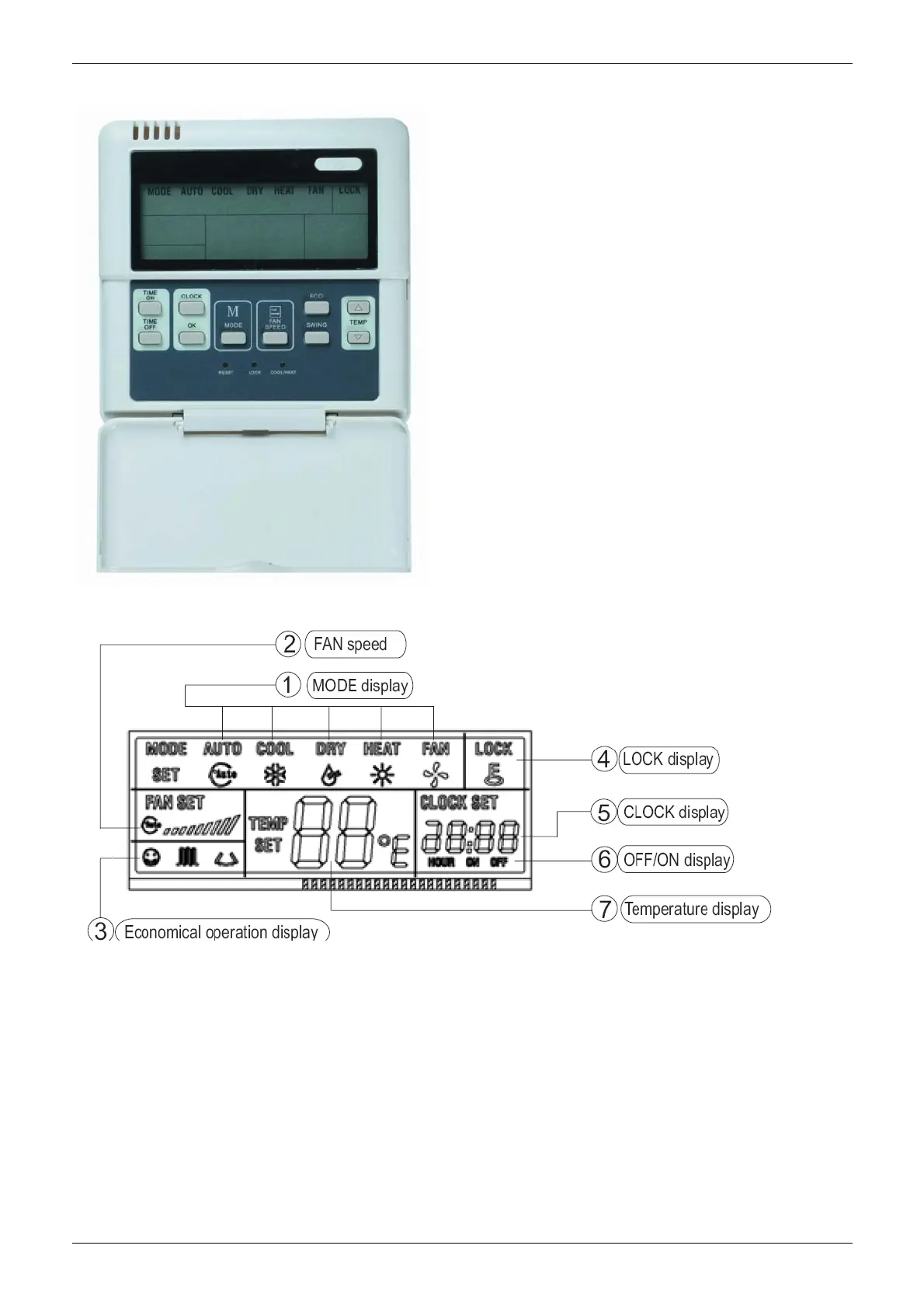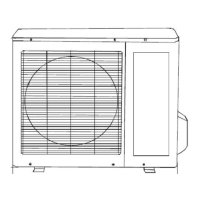MLCAC-UTSM-2010-10 Wireless Remote Controller
Control 131
1.3 KJR-10B
NAME AND FUNCTION OF LCD ON THE WIRE CONTROLLER
1 Mode select button (MODE):
Press MODE button to select “COOL”, “DRY” , "HEAT", or "FAN ONLY" mode.(HEAT is invalid for
COOL ONLY wire controller.)
AUTO→ COOLING →DEHUMIDIFY →HEATING→ FAN
2 Fan speed button (FAN SPEED)
Press FAN SPEED to select fan speed from "AUTO", "LOW"," MED" , and "HIGH”. NOTE: some air
conditioners have no MED fan speed, and then the MED is regarded as HIGH.
3 Economical operation displays:
Press ECONOMICAL to display economical operation, if press ECONOMICAL again then the display
disappears
