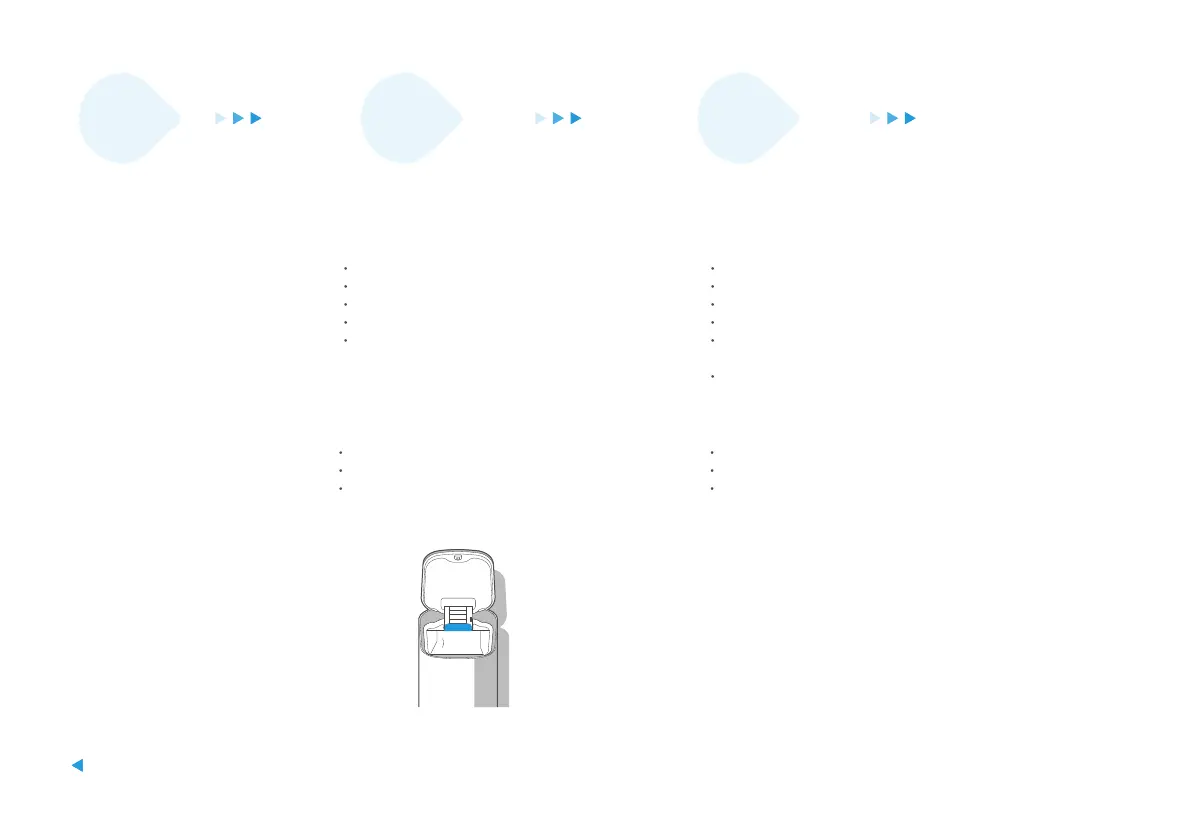APP shows lost connections
Your mobile is not connected to the network properly
Your router does not operate normally
Your robotic cleaner is not power-on
Wi-Fi configuration of the robot is cleared
The Wi-Fi password is modified or the network is changed
Reconnect the mobile to your network
Restart your router
Turn on the power switch of the robotic cleaner
Add a new appliance to the APP
After the robot is started, long press the network-pairing key for 3
seconds until a "beep" sound is heard
Re-add the robot according to operating guidelines on your mobile
Main unit does not collect
dust automatically after it
returns to the dust collector
station-1
Dust bag is full
Replace it with a new dust bag, see
more details on Page 20
APP operations get delayed
responses
The network is busy
Your mobile receives poor Wi-Fi signals
The network bandwidth is not enough
Restart the router, and reduce the number of users having access to it
Check the settings of your mobile
Increase the network bandwidth
Solutions
Fault
description
Possible
causes
29
