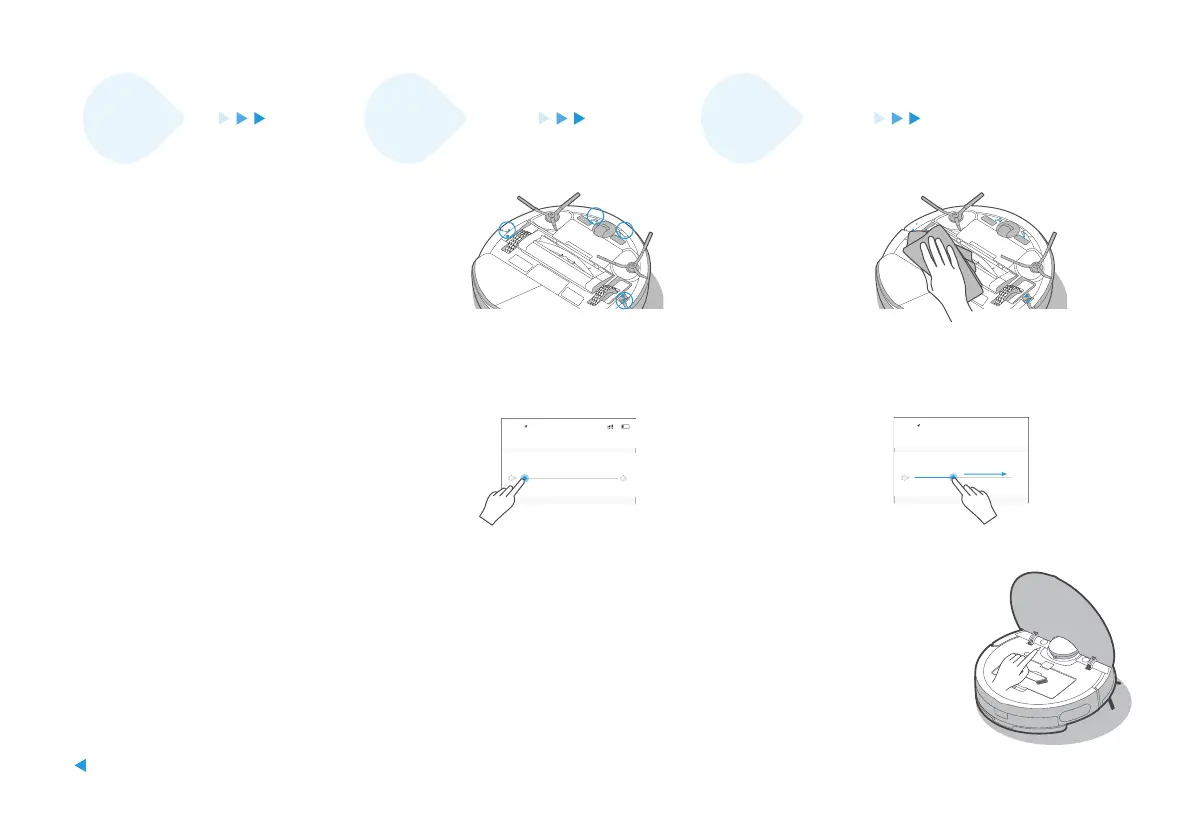91
Voice volume
Language settings
21:45
4G
Drag the slider to adjust the volume of the robot
4G
Voice volume
Language settings
21:45
Drag the slider to adjust the volume of the robot
Hauptgerät weicht zurück-4
Hauptgerät gibt keine Töne
von sich
Der Roboter weist darauf
hin, dass das Passwort
nicht korrekt ist
Der Fallsensor ist mit
Staub bedeckt
Die Sprachausgabe ist
auf stumm oder leise
gestellt
Das Passwort für Ihr WLAN zu Hause ist nicht
korrekt und der Roboter kann sich nicht mit dem
Internet verbinden
Entfernen Sie den Staub
von der
Linsenoberfläche des
Fallsensors
Erhöhen Sie die Lautstärke
Drücken Sie lange auf die WLAN-Taste,
bis ein Signalton ertönt, und geben Sie
dann das Passwort ein, um eine
Verbindung zum Internet herzustellen
Beschreibung
der Störung
Mögliche
Ursachen
Lösungen