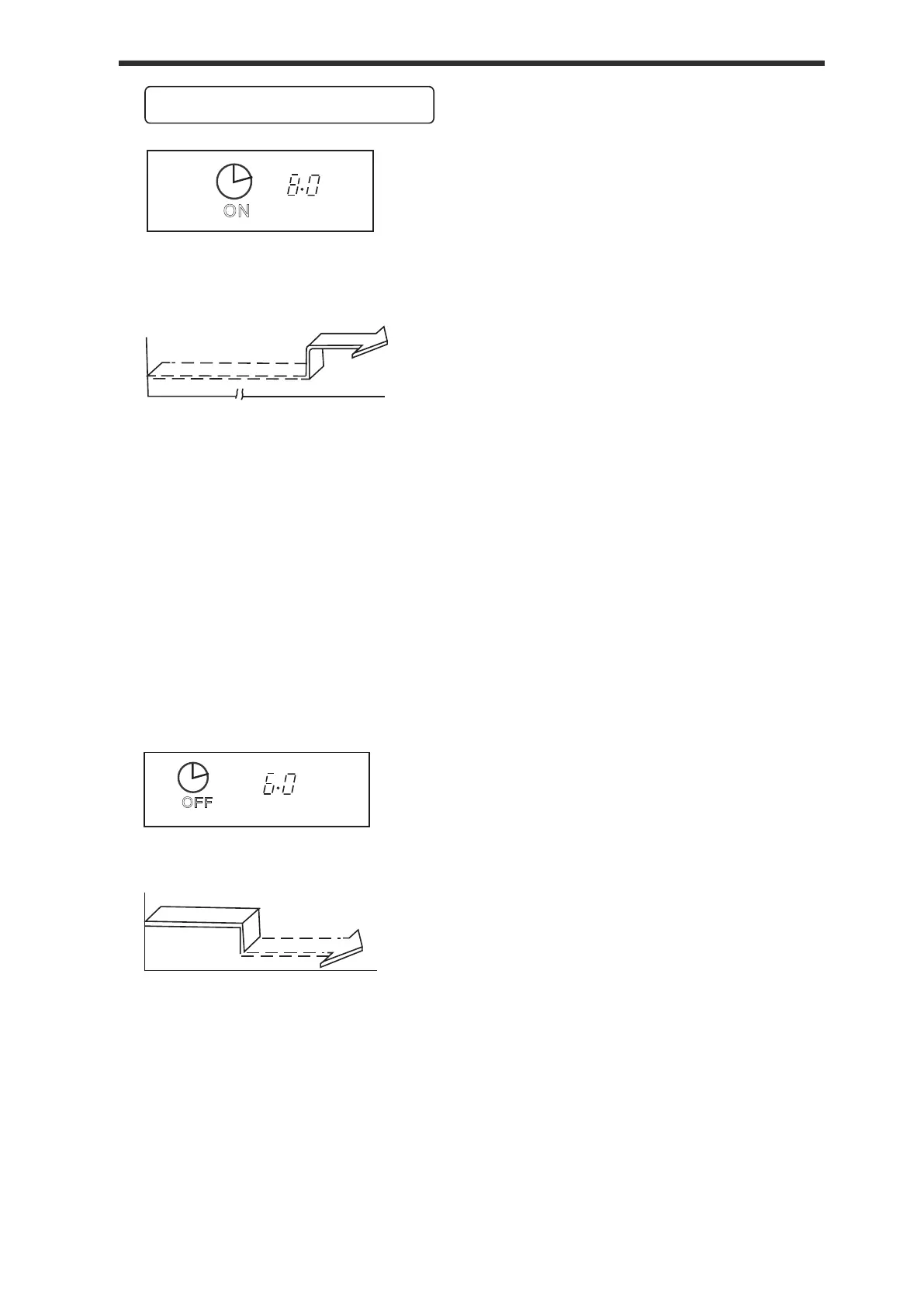(Timer Stop Operation)
The TIMER OFF feature is useful
when you want the unit to turn off
automatically after you go to bed.
The air conditioner will stop auto-
matically at the set time.
To stop the air conditioner in 6 hours.
1. Press the TIMER button until the
TIMER OFF indicator is displayed
and the setting time beside is flashing.
2. Use the TEMP/TIME button to display
"6.0" beside the TIMER OFF display.
3. This function will be activated after 3
seconds you release the TEMP/TIME
button.
TIMER OFF
Example:
(Auto power)
The TIMER ON feature is useful when
you want the unit to turn on automatically
before say when you return home.
The air conditioner will automatically
start operating at the set time.
IMPORTANT: The time will be registered
within a 3 second period(after pressing
the TEMP/TIME button), so you should
continue pressing the button until the
desired time is established. Otherwise
you must repeat the steps again.
To start the air conditioner in 8 hours.
1. Press the TIMER button, the TIMER
ON indicator is displayed and the
setting time beside is flashing.
2. Use the TEMP/TIME button to display
"8.0" beside the TIMER ON display
of the remote control.
3. Wait for 3 seconds and the setting time
stops flashing and this function is
activated.
TIMER ON(start timer)
Example:
Example of timer setting
ON
OFF
Start
Off
8 hours later
Set
Stop
On
Set 6 hours later
4 2
REMOTE CONTROL INSTRUCTIONS
