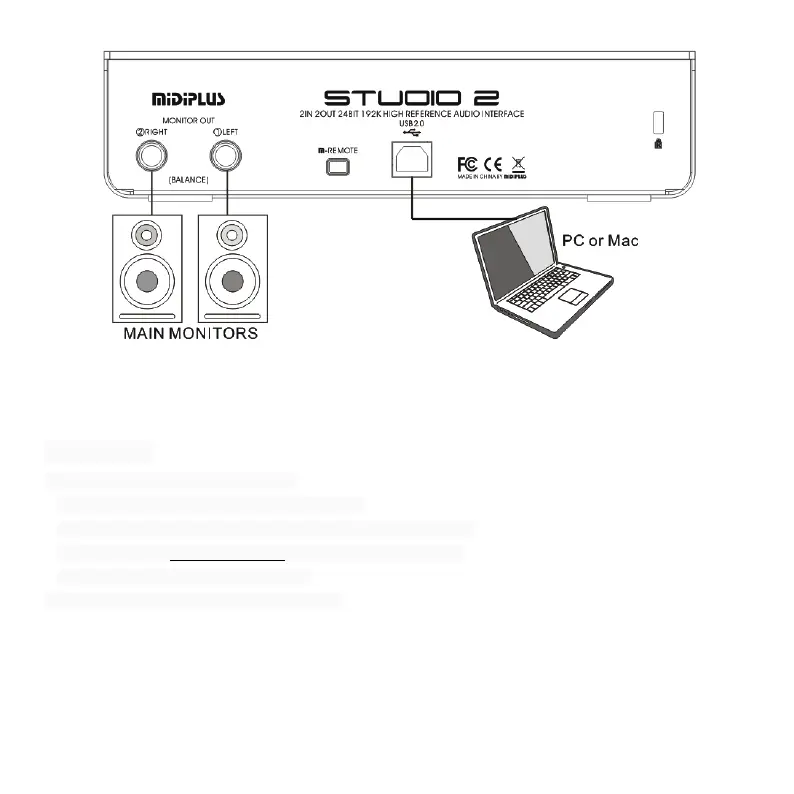3
Driver install
Support Windows 7 or above version:
1.Connect STUDIO audio interface to the computer.
2.The system will detect the new USB driver and install automatically.
3.Go to the website www.midiplus.com to download STUDIO driver.
4.Install the driver according to the prompt.
5.After finish the install, the device can be used.
MAC system
Connect the STUDIO audio interface to the computer and start to use it.
