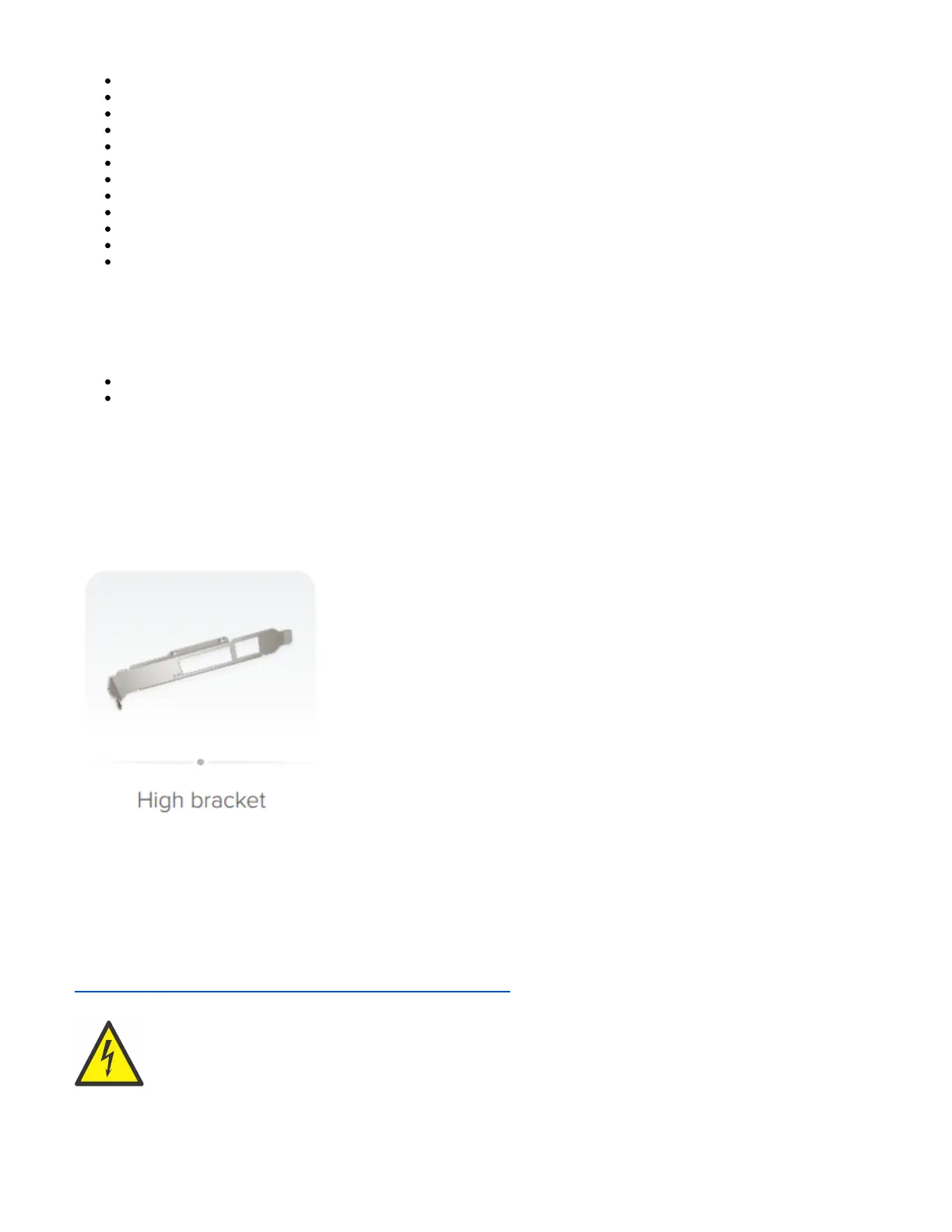CPU AL32400 2 GHz
CPU architecture ARM 64bit
CPU core count 4
Size of RAM 4 GB
RAM type DDR4
Storage 128 MB, NAND
Number of 1G Ethernet ports 1
Number of 25G SFP28 ports 2
Operating system RouterOS (License level 6)
Dimensions 170 x 69 x 18 mm
Operating temperature -20°C to +60°C
Max power consumption 25 W
Reset button
The reset button has two functions:
Hold this button during boot time until LED light starts flashing, release the button to reset RouterOS configuration.
Or Keep holding the button for 5 more seconds until LED turns off, then release it to make the RouterBOARD look for Netinstall servers.
Regardless of the above option used, the system will load the backup RouterBOOT loader if the button is pressed before power is applied to the device.
Useful for RouterBOOT debugging and recovery.
Included Parts
Operating System Support
The device supports RouterOS software with the version number v7 at or above what is indicated in the RouterOS menu /system resource. Other
operating systems have not been tested.
Minimum host kernel version required so that card is recognized: stable: 5.16.11 long-term: 5.15.25
https://git.kernel.org/pub/scm/linux/kernel/git/netdev/net.git/commit/?id=bf8e59fd315f
Safety Notice
Electric shock hazard. This equipment is to be serviced by trained personnel only.