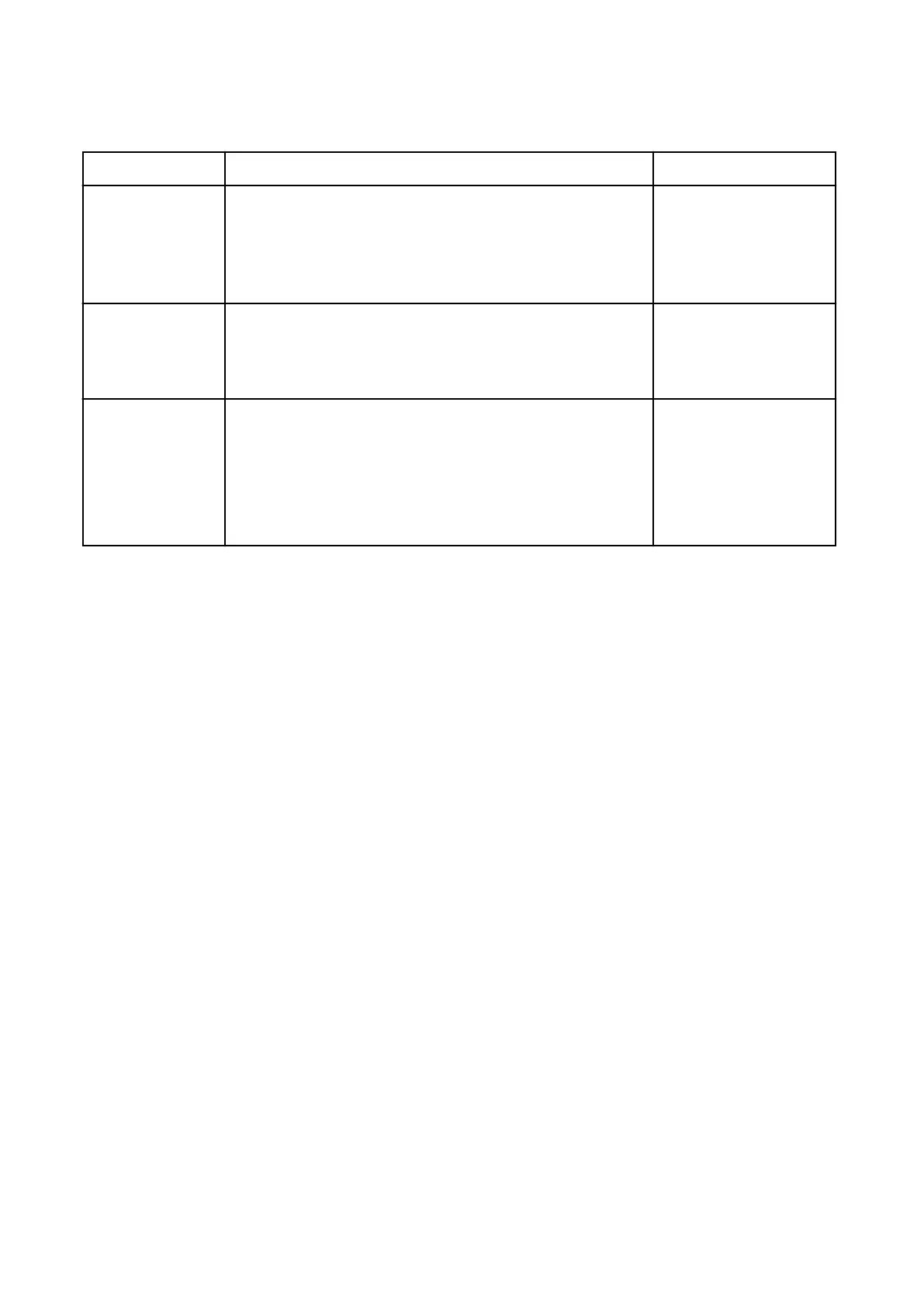Alarms and Alerts - Definition
Notifications are displayed when the system has an Alarm or an Alert.
Type Description Examples
Alert An alert is displayed in yellow meaning that
maintenance is required or a non-critical event
occurs.
The system continues to operate.
Replace Progard
®
in
xx days.
Alarm An alarm is displayed in red, meaning that a
problem was detected by the system.
The system continues to operate.
Elix Resistivity < Set
point.
Alarm Stop
An alarm is displayed in red, meaning that a
critical problem was detected by the system.
The corresponding system process is stopped :
the system will not produce or distribute water until
the problem is fixed.
Low feed water
pressure.
36 | System Display