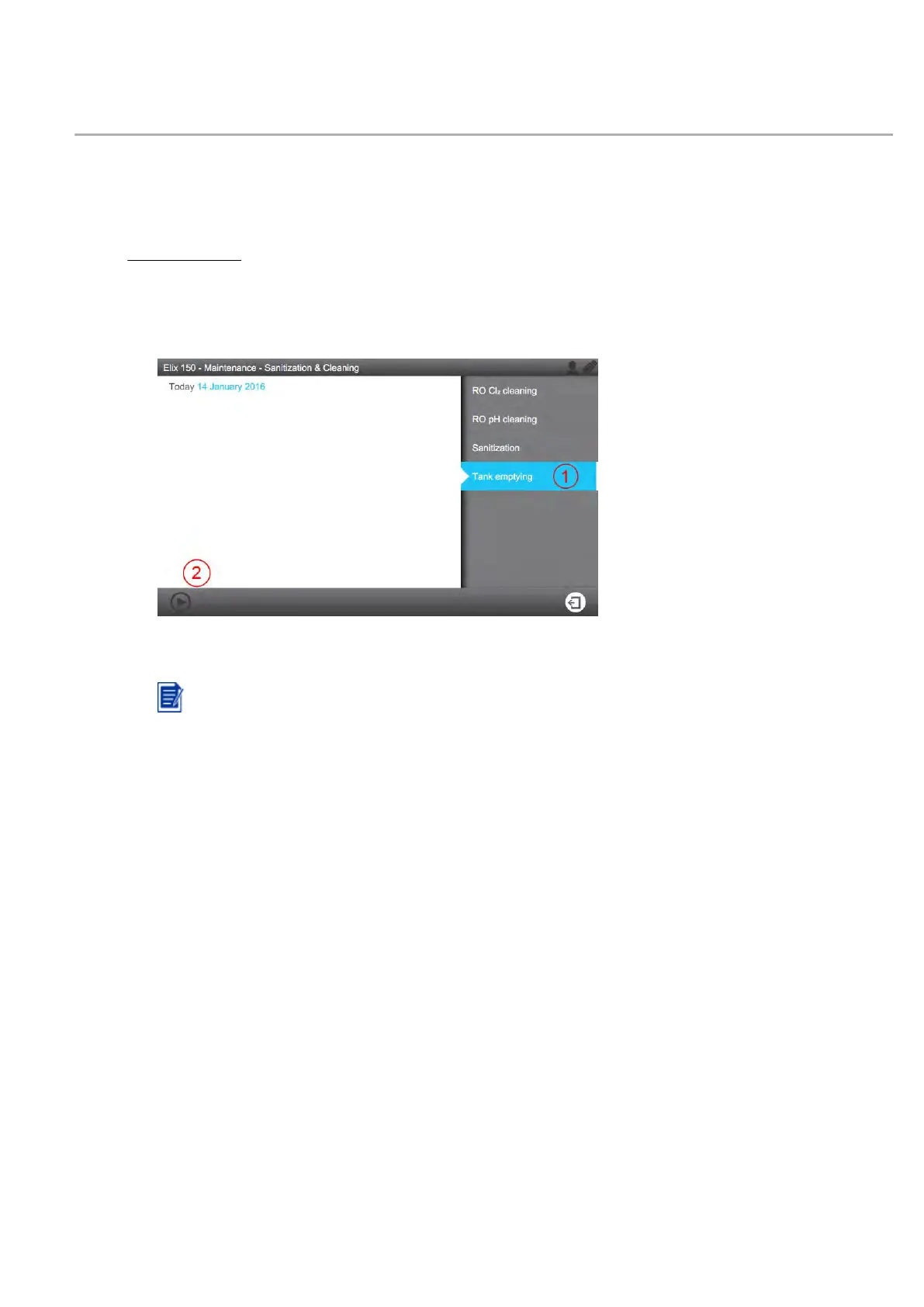How to Flush the Tank
Procedure
This procedure can be used only if the system is managing the distribution loop.
Prerequisite: Put the Distribution processes into Standby (makeup process will be
automatically stopped by the application)
1. From the Maintenance workspace, launch the Sanitization & Cleaning application
and select Tank emptying (1).
2.
Launch the tank emptying function using the bottom left button (2).
Note: If the tank emptying button is disabled (grey), check if makeup and
distribution processes are in Standby.
How to Flush the Tank | 49