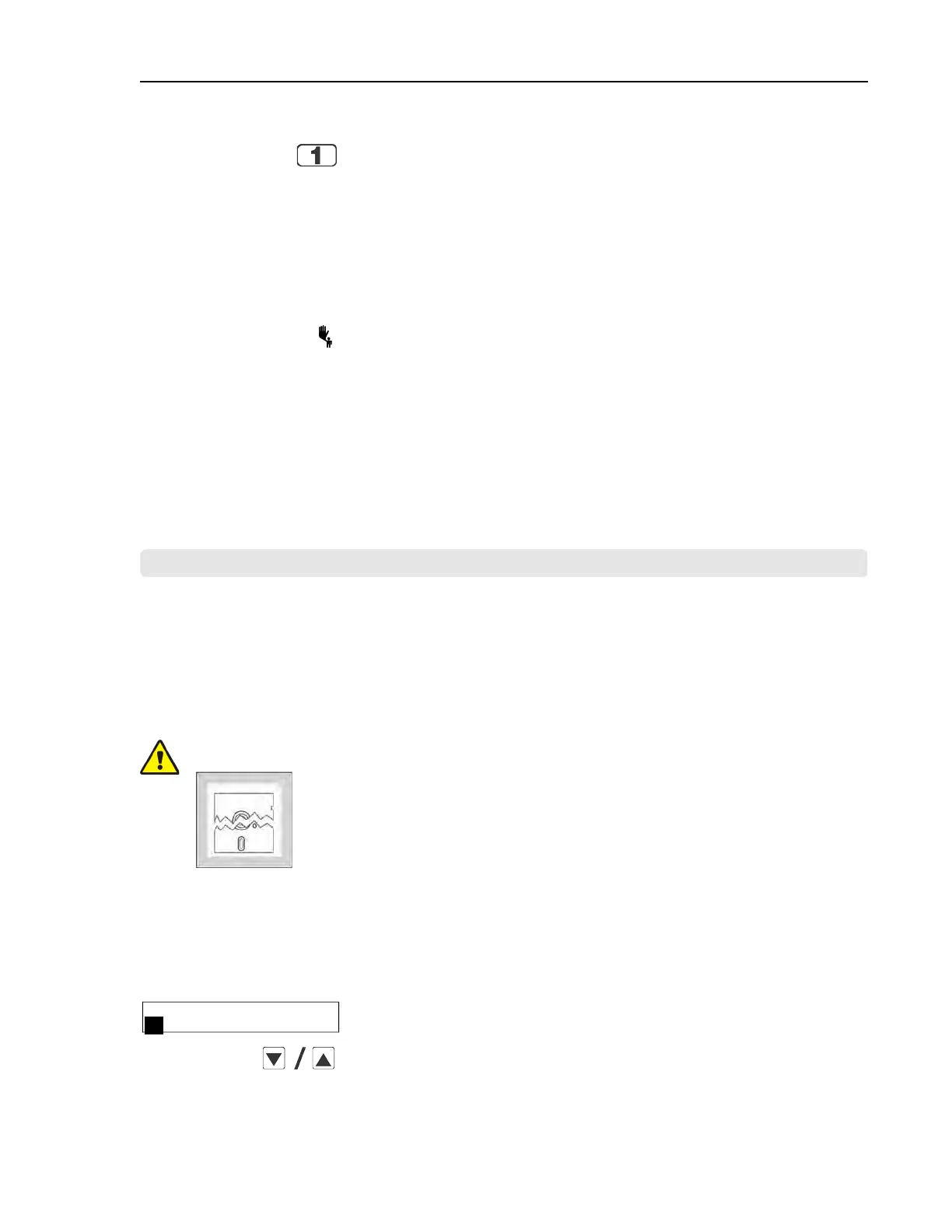Pellerin Milnor Corporation 55
Resumes the formula at the displayed formula and step. If the out-
age occurred in a bath step, level must again be satisfied, even if it
was already satisfied before power was lost. Any commanded
chemicals will be injected again.
If the outage occurred during a drain, that step will be repeated,
then followed by the next commanded step.
If the outage occurred during an extract step, the previous bath
will be repeated before the extract step begins.
Terminates the formula in progress.
3.1.7 How the Flush Valve Works
BNCJHO03.C10 0000209063 A.4 A.3 1/2/20 1:16 PM Released
The E-P Express
®
controller provides an output signal that activates the flush valve for 20 to 30
seconds 15 seconds after the last chemical injection for each bath ends. If a bath is shortened or
terminated before or while this valve is energized, the flush valve will be turned off. Shortening
or terminating a bath may prevent the flush valve from activating.
BNCJUP01 / 2018385
BNCJUP01 0000181486 C.3 1/2/20 1:16 PM Released
3.2 How to Use and Erase the Formula Counter
BNCJUP01.C01 0000181485 A.4 C.3 1/2/20 1:16 PM Released
The microprocessor controller adds one count to a discrete counter for each formula near the end
of each formula. The counter holds this value until you set the value to 0. Each formula counter
has a maximum value of 999. A counter at the maximum value holds the maximum value until
you set it to 0. You can only see or erase the count for each formula when the machine can oper-
ate correctly.
CAUTION: Prevent Incorrect Data — You can cause damage to the collected data if
the machine does not have power for extended periods of time. An electri-
cal surge can also cause damage to the collected data.
� Apply power to the machine for 15 seconds in each 48-hour interval to
keep the correct formula count. See Section 1.1 : Important Data About
this Machine, page 3 for more data.
� Make sure that the count is accurate. Record the value in each counter. Set the value
in each counter equal to 0 before it increases to 999 counts.
� If the display shows an accumulator error, set the values in all formula counters to
0. Detailed error messages can be found elsewhere in the manual. See table of contents.
Display or Action Explanation
RUN FORMULA
00 OK TO POWER OFF
This is the correct display when the machine first gets power.
Move through the formula numbers (01–30) in one of the two di-
rections to find a formula.
For each formula:
Operating
