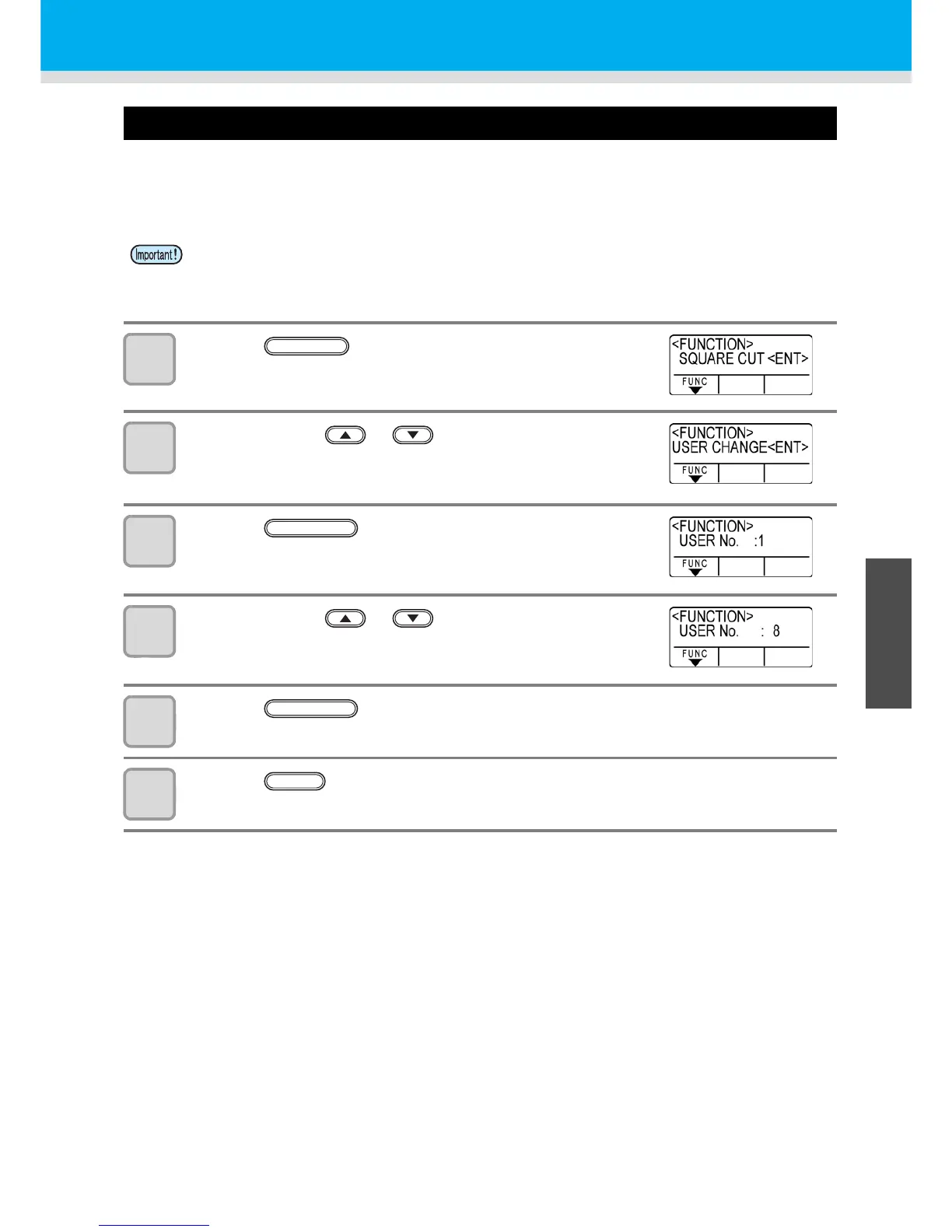3-75
1
1
3
Useful Function
5
6
Miscellaneous Settings
Switch the User
For CG-SRIII, you can save the setting value (cutting condition, distance correction and main body setting) by
eight users from the User 1 to 8.
By changing the user number depending on the user, you can change the environment without resetting these
parameters.
1
Press the key in the local mode.
2
Press the jog key or to select [USER
CHANGE] .
3
Press the key.
4
Press the jog key or to select a user.
5
Press the key.
6
Press the key twice for terminating this function.
• You cannot change the user while the cutting operation stops. First, clear data and then change the
user.
• When you change the user, sheet detection becomes invalid. Perform sheet detection again.
