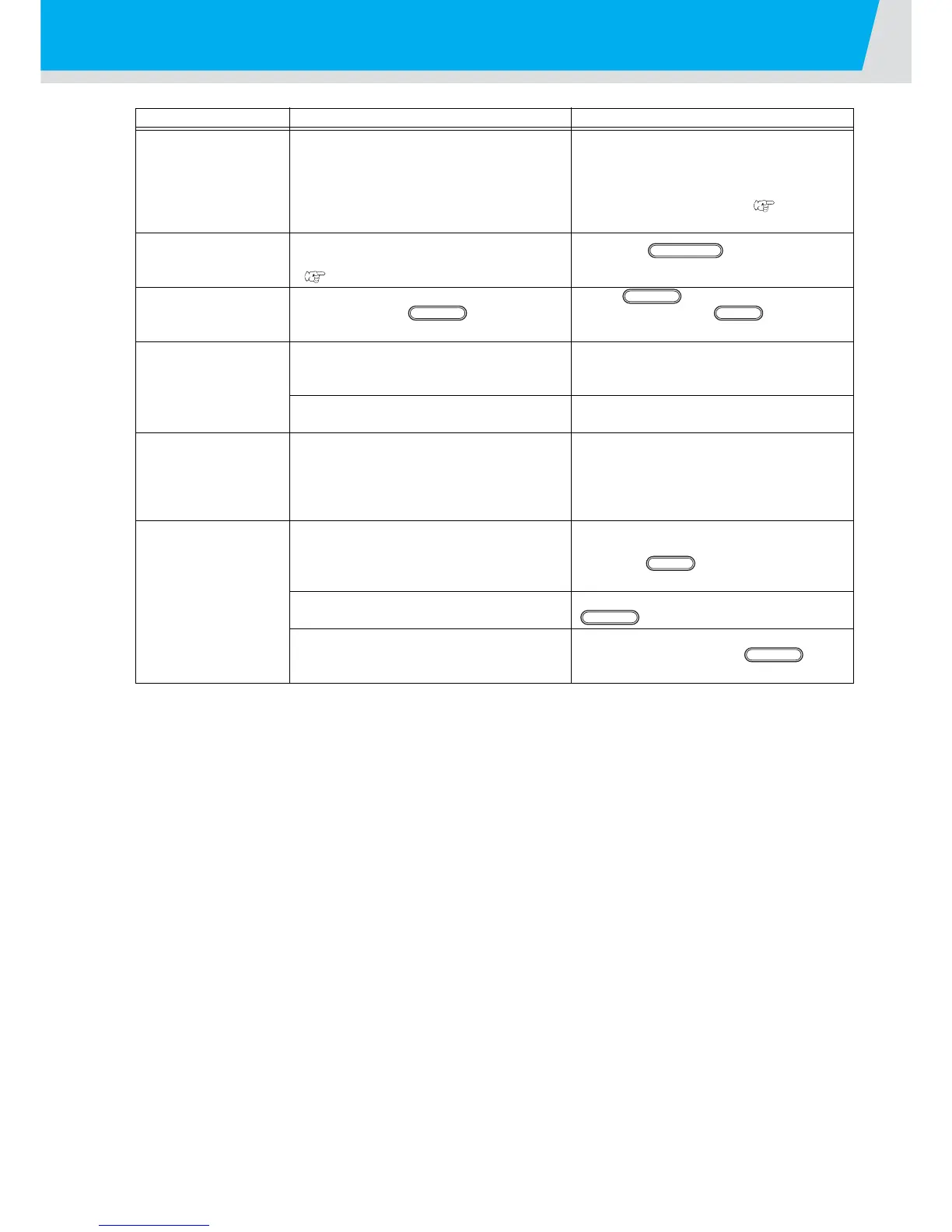Troubles for which error messages are given on the LCD
4-8
Message Cause Remedy
COPY SKIP
A mark cannot be detected during
continuous copying. One pattern is
skipped.
There is no problem if the marks are
successfully detected after skipping one
pattern. If marks cannot be detected
continuously by five patterns or more,
[ERR36 MARKdetect] (
P. 4 -5 ) is
displayed.
MEDIA SKEW <ENT>
The deviation of the sheet exceeded the
setting value of the SKEW CHECK
(
P.3-20)
Press the key after resetting
the sheet.
PAUSE REMOTE/
END
The plotter is holding the mark detect
operation, since has pressed
while detecting a mark.
Press key to resume the mark
detection, or press to end the
operation
.
SHEET EXCHANGE
The plotter is waiting for the sheet to be
replaced during continuous copying in the
leaf sheet mode.
Replace the leaf sheet (cut sheet) with a
new one, and resume continuous copying.
During Y direction division cut, the cutting
exceeds the sheet length.
Please set media with more sheet length.
F-ROM WRINTING
The plotter is now storing the tool
parameters and setting parameters.
The data is saved in flash memory so that
the saved data will not be erased even
when the power is turned off.
Do not turn the power off while this
message is displayed.
SHEET END
REM/END
End of the sheet is detected while
detecting a mark or cutting roll sheet.
Cutting cannot be continued, since roll
sheet has ended.
Press the key and replace it with
new sheet.
Sheet is lifted.
Fix the lifting of the sheet and press the
key to resume cutting.
The back of the plotter is exposed to
intense light.
Turn the plotter around not to be exposed
to the light, and press the key to
resume cutting.
