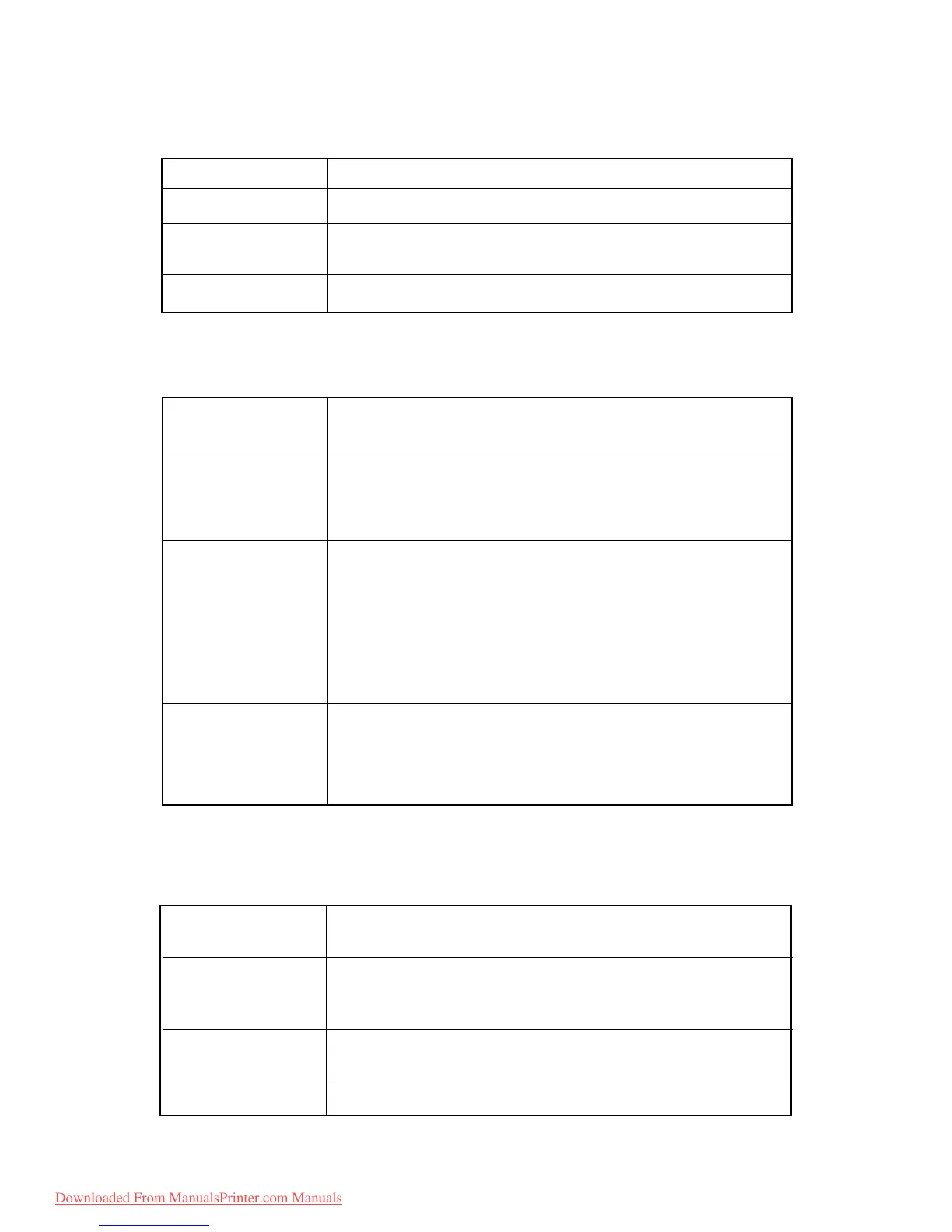– 3.11 –
3-3-3. Cutting failure
Problems The cutter goes up during paper cutting.
Causes 1) HDC FPC has disconnected.
Checking procedure 1) Check whether or not the phenomenon occurs at a specific position in
terms of the Y-direction.
Remedies 1) Replace the HDC FPC cable with a new one.
3-3-4. Faulty cutter
Problems The cutter remains in the lower position.
The cutter will not come down.
Causes 1) The cutter fails to go up/come down smoothly. (The cutter moves jerkily.)
2) The cutter height is not correct.
3) There is a short in the cutter drive circuit.
Checking procedure 1) Remove the head cover and check whether or not the cutter can be
smoothly lifted/lowered by hand.
2) Remove the head cover and fully lower the cutter by hand to check whether
or not the cutter comes in contact with any other component.
3) Check whether or not the cutter goes up when turning the power off or
detaching the connector from the slider PCB in the solenoid with the
cutter held lowered (abnormal state).
Remedies 1) Replace the cutter unit with a new one.
2) Adjust the height of the cutter assy.
3) Replace the HDC FPC, the HDC-4Head PCB, the main FPC, main PCB,
the slider PCB and cutter assy with a new one.
3-3-5. Fan motor
Problems The fan motor fails to turn.
The fan motor cannot be stopped running.
Causes 1) The fan motor assy. has disconnected.
2) Clip the fan motor assy cable in the platen cover to short-circuit the
fan motor.
Checking procedures 1-2) Visually comfirm the fam motor status.
([ACTION TEST - FAN MOTOR])
Remedies 1) Replace the fan motor assy. with a new one.
Downloaded From ManualsPrinter.com Manuals
