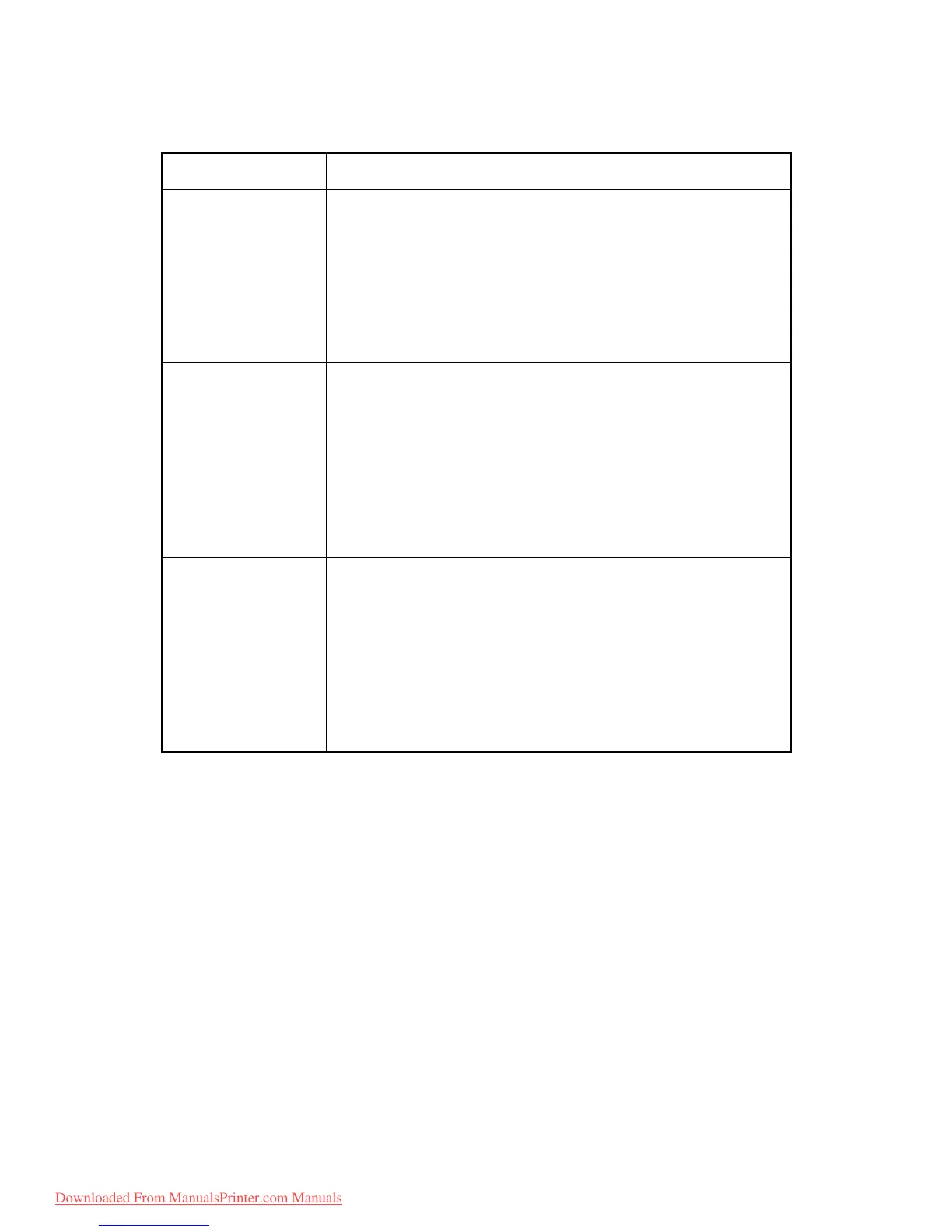– 3.15 –
3-4-2. Abnormal print
Problems Abnormal print is produced outside the paper.
Causes 1) The main FPC cable is in poor contact or has disconnected.
The HDC FPC cable is in poor contact or has disconnected.
The head FPC cable is in poor contact or has disconnected.
2) The linear encoder has not read correctly.
3) Paper width sensor PCB assembly has broken.
4) The slider PCB has broken, or the HDC PCB has broken.
5) The main PCB has broken.
6) The head has broken.
Checking procedure 1) Check the connector or replace the cable with a new one.
2) Perform the encoder check.
3) Check, through the paper sensor test, whether or not any abnormal value
has been specified.
4) Try to replace the slider PCB with a new one.
Try to replace the HDC PCB with a new one.
5) Try to replace the main PCB with a new one.
6) If the phenomenon recurs even after taking procedures (2) through (5),
replace the head wtih a new one.
Remedies 1) If the FPC cable has disconnected, replace it with a new one.
If the FPC cable is in poor contact, securely insert the cable into the
connector.
2) Replace the linear encoder sensor with a new one, or adjust the position.
3) Replace the paper width sensor PCB assembly with a new one.
4) Replace the slider PCB with a new one.
Replace the HDC PCB with a new one.
5) Replace the main PCB with a new one.
6) Replace the head with a new one.
Downloaded From ManualsPrinter.com Manuals
