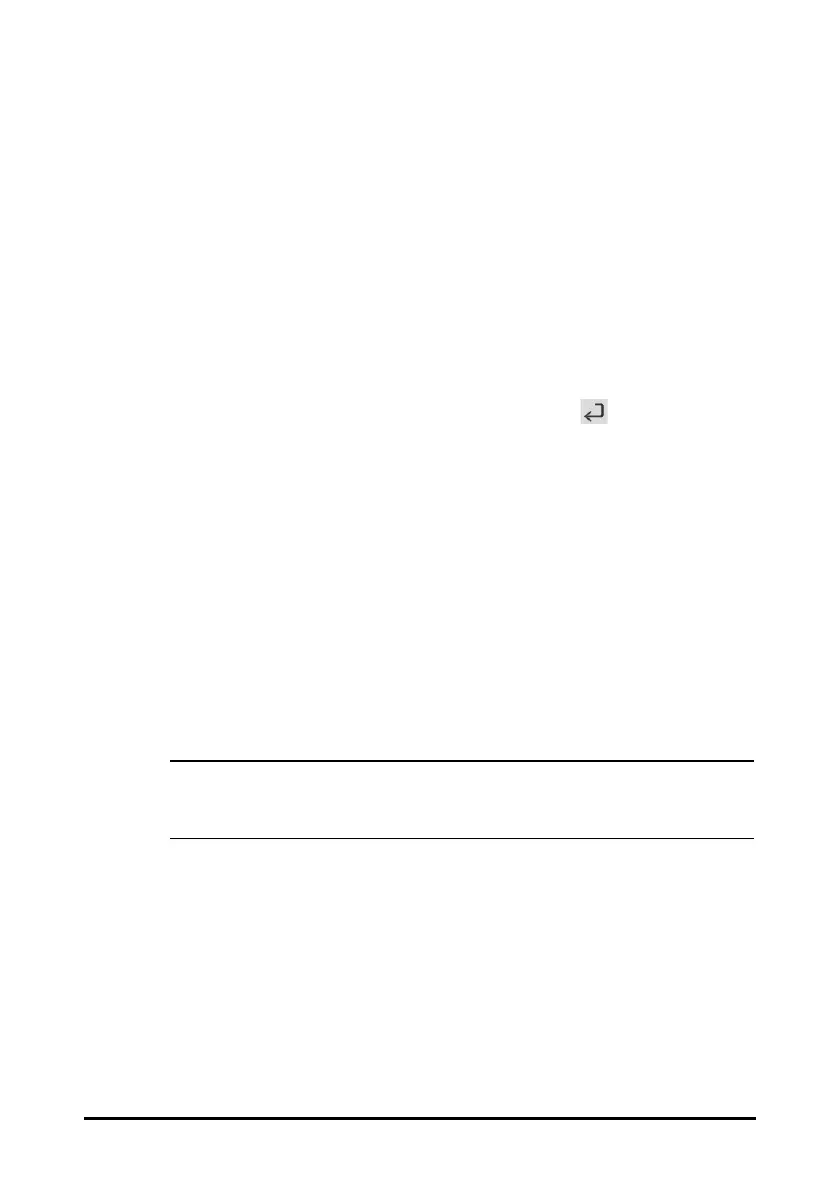6 - 4
6.5 Setting the Alarm Sound
6.5.1 Setting the Alarm Volume
To change the alarm volume, follow this procedure:
1. Swipe the touchscreen from top down → select Menu → select System Options.
2. Set the Sound Volume. The sound volume can be set from 1 to 8, in which 1 is the
minimum volume, and 8 is the maximum volume.
6.5.2 Setting the Alarm Sound Mode
To change the alarm sound mode, follow this procedure:
1. Swipe the touchscreen from top down → select Menu → select User
Maintenance → input the required password → select .
2. Select the Alarm.
3. Set the Alarm Sound.
6.6 Nurse Call
The equipment provides a multi-function connector to output nurse call signal when a
user-defined alarm occurs. To obtain nurse call signal, use the nurse call cable to connect
the hospital’s nurse call system with the equipment’s multi-function connector.
Alarms are indicated on the nurse call device only when the following conditions are
met:
■ The nurse call system is enabled.
■ A user-defined alarm occurs.
• Do not rely exclusively on the nurse call system for alarm notification.
Remember that the most reliable alarm notification combines audible and
visual alarm indications with the patient’s clinical condition.
To set the alarms that are sent to the nurse call system, follow this procedure:
1. Swipe the touchscreen from top down → select Menu → select System Options
→ select Nurse Call.
2. Set the nurse call switch.
3. Select Signal Type to set the type of alarms that are sent to the nurse call system.
◆ Pulse: the nurse call signal is a pulse signal and each pulse lasts one second.
When multiple alarms simultaneously occur, only one pulse signal is
outputted. If an alarm occurs but the previous one is not cleared, a new
pulse signal will also be outputted.
