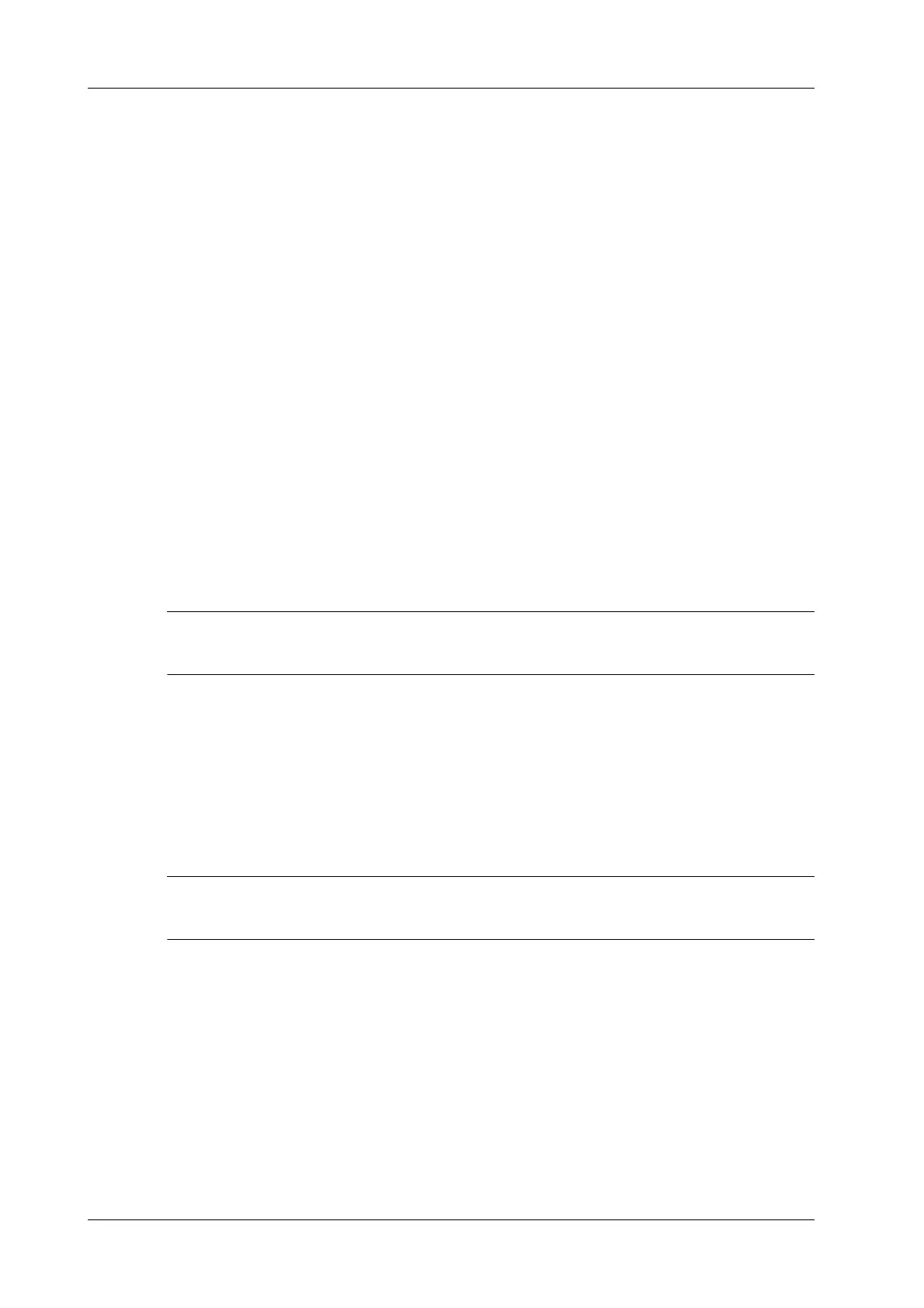7 - 16 Operator’s Manual
7 3D/4D
Threshold
To eliminate color noise and motion artifacts.
Affects MPR as well as VR.
Opacity
To set the transparency value for VR rendering.
Smooth
To smooth the Color image and erase artifacts by time averaging.
Mix
To adjust mix percentage of gray scale information and color information. When display format is
2D&C, you can adjust this parameter.
Image Zooming
Same as in 3D/4D mode.
Comment & Body Mark
Operations are the same as those in the other modes.
MPR Measurement
2D related measurement can be performed on MPR. For details, please refer to "Advanced
Vo l u m e " .
You cannot perform measurement on acquisition preparation status.
7.5 4D
4D provides continuous, high volume acquisition of 3D images.
The probe performs the scan and renders the image automatically without the move of the probe.
Image acquisition operations of 4D are basically similar with that of Static 3D, the only difference
is: in static 3D mode, only a single frame 3D image captured, while in 4D mode, continuous, high
volume acquisition of 3D images are provided.
4D is not supported when the system is powered by battery.
7.5.1 4D Procedures
Perform the following procedure:
1. Select the proper probe and exam mode; make sure there is sufficient gel on the probe for
scanning.
2. Obtain a 2D image, and optimize the image if necessary.
3. Tap [4D] on the touch screen,or press the user-defined <4D> key to enter 4D image acquisition
preparation status.
4. Adjust ROI size and position and the VOI. The operations are same with these in static 3D
mode.
