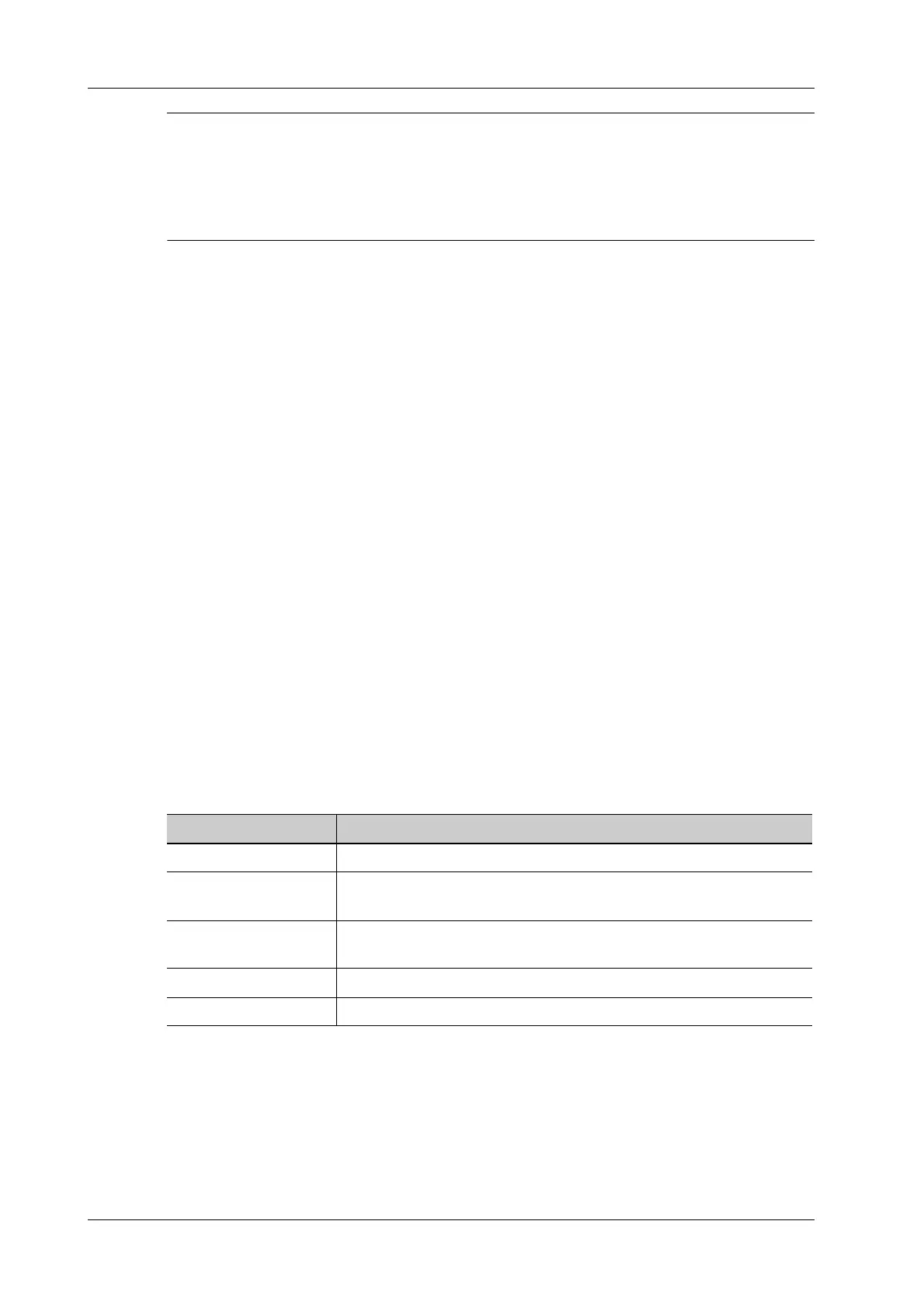7 - 18 Operator’s Manual
7 3D/4D
• 4D probe does not support Smart 3D imaging.
• In Smart 3D image scanning, if the probe orientation mark is oriented to the operator’s finger,
perform the scan from right to left in linear scan, or rotate the probe from left to right in rocked
scanning. Otherwise, the VR direction will be wrong.
7.6.1 Smart 3D Procedures
Perform the following procedure:
1. Select the proper probe and exam mode; make sure there is sufficient gel on the probe for
scanning.
2. Obtain a 2D image, and optimize the image if necessary.
3. Tap [3D] or press the user-defined <3D> key to enter Smart 3D image acquisition preparation
status.
4. Adjust ROI size and position and the position of VOI.
5. Select the render mode. Set the scan method and the movement of the probe (angle and
distance).
6. Press <Update> to start 3D imaging.
7. The system enters into 3D image review status when the acquisition is completed; or, you can
finish the acquisition ahead by pressing <Freeze> or <Update>.
NOTE:
In image review status, you can perform the same operations as in Static 3D.
8. Exit Smart 3D
– Press <Update> or <Freeze> to return to Smart 3D acquisition preparation status.
– Or press <B> to exit the mode.
7.6.2 Smart 3D Acquisition Preparation
The smart 3D acquisition preparation is same with these in Static 3D and 4D.
Parameter NOTE
3D/4D Scenario Setting Select 3D/4D scenario based on different scenario application.
Method Select the image acquisition method. The speed is related to scanning
distance or angle.
Distance To set the distance the probe covered from one end to the other end
during the linear sweep.
Angle To set the motion angle the probe covered during a fan sweep.
Acquiring Time To set the acquiring time of the Smart 3D acquisition.
