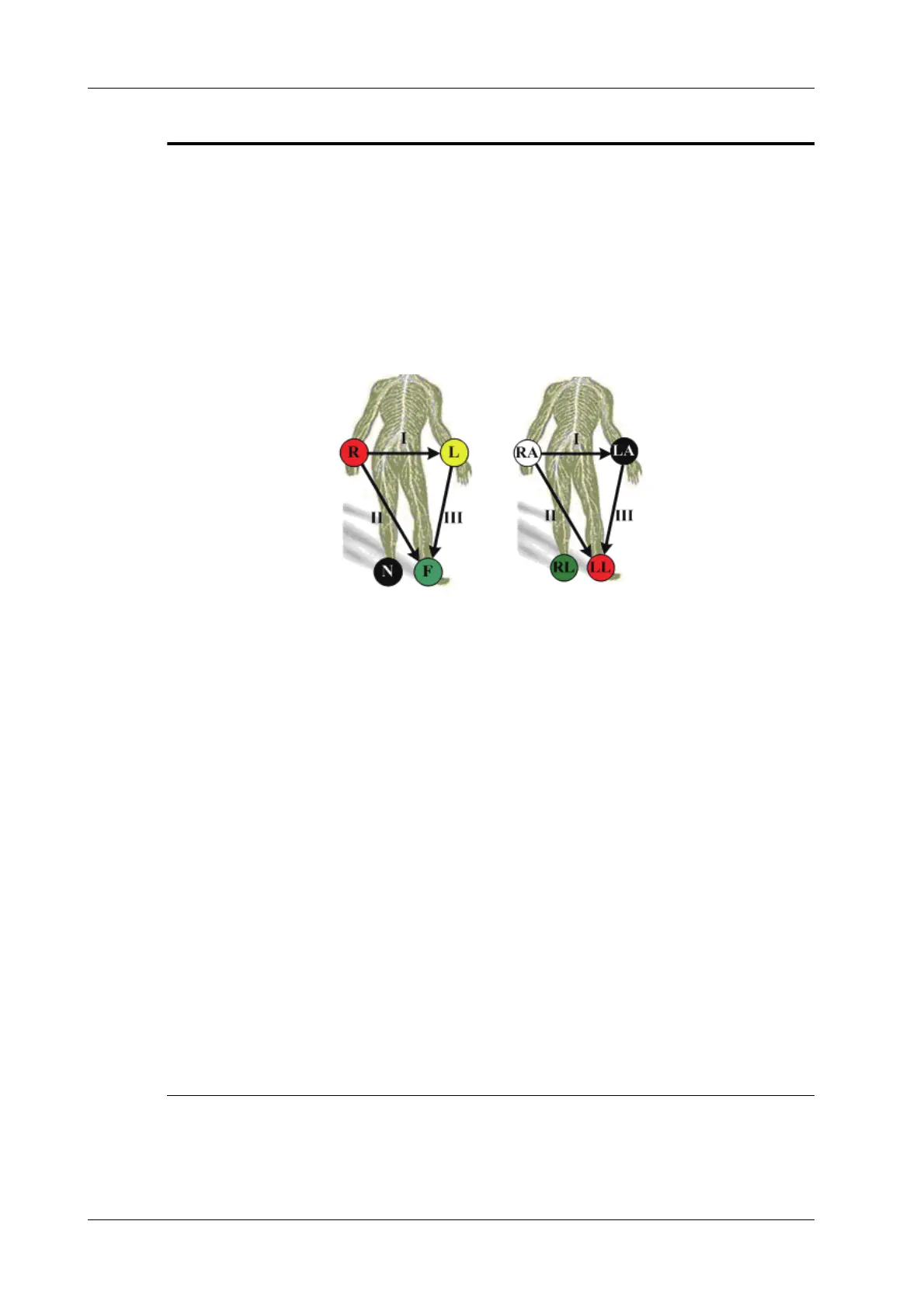10 - 2 Operator’s Manual
10 Physiological Unit Signal
• Defibrillation-proof recovery time: Baseline recovery time < 10 s.
10.1 ECG
Perform the following procedure:
1. Connect the device and place ECG electrodes.
a. Turn off the power supply of the system, and connect the ECG module to the system.
b. Connect the ECG cable to the ECG module.
c. Turn on the power supply of the system.
d. Place the ECG electrodes on the patient’s body.
2. Tap [Physio] or press the user-defined <Physio> key to enter physio operation interface.
3. Switch the imaging modes and display formats, adjusting the parameters to get an optimized
image.
4. Parameter adjusting:
Tap [ECG] to enable or disable ECG waveform curve. Adjust the [Speed], [ECG Gain],
[Position] and [Invert].
5. Trigger:
Select the trigger mode, or tap [Real & Trigger] to set the trigger time, triggering delay time
and image display format.
6. Freeze the triggering image and the curve, and then review them.
7. Tap [Physio] or press the user-defined <Physio> key to exit ECG mode, and remove ECG
electrodes from the patient.
10.1.1 ECG Triggering
ECG triggering means that image scanning is activated at some time points of ECG signals, thus
obtaining B images at these time points. The triggering image should be in 2D-mode.
When ECG triggering occurs, some marks (frame triggering mark) appear on the ECG waveform
(relative R wave, the time for delay set), indicating the time points when the 2D images are
captured.
• The triggering mark is displayed in both freeze mode and live mode.
• The marks in Dual trigger are in different colors.
IEC AHA
