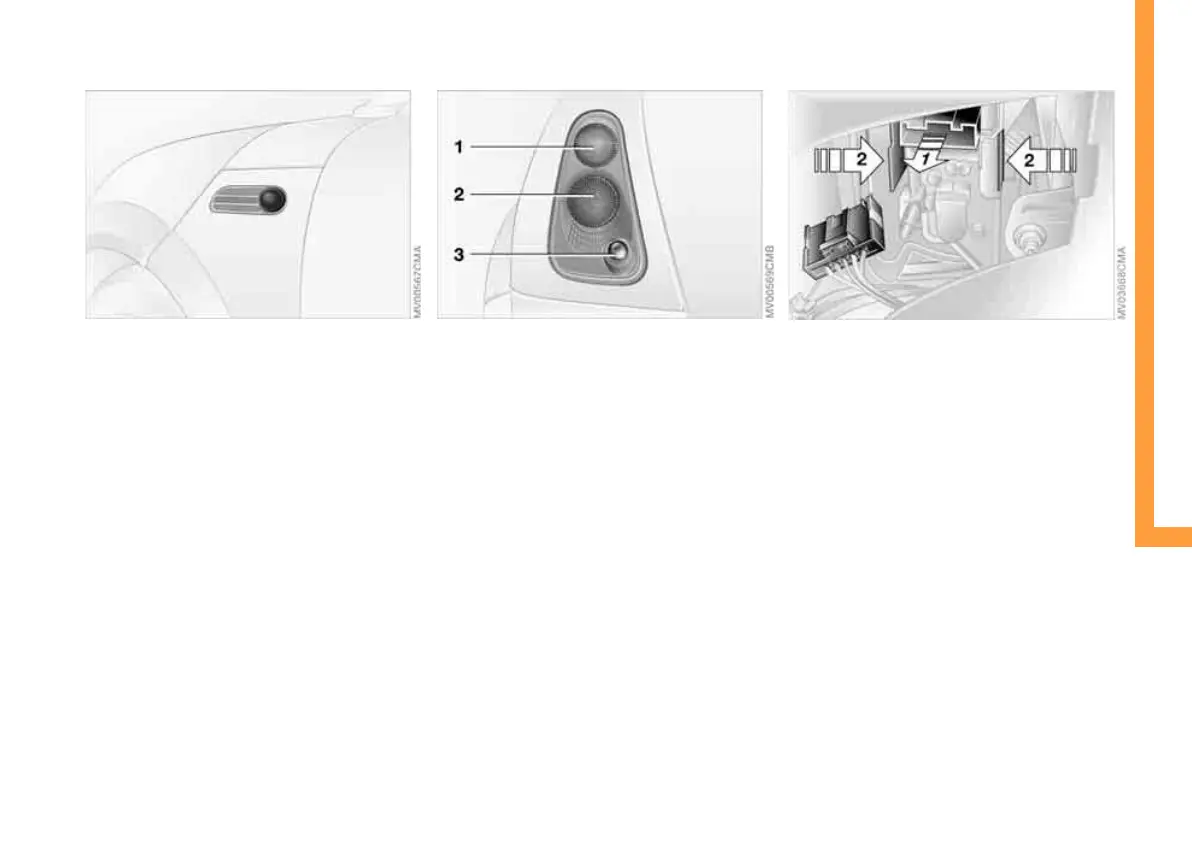131
OVERVIEWREPAIRS OPERATION CONTROLSDATAINDEX
LAMPS AND BULBS
Side turn signal indicators
5watt bulb
1. Slide the lamp toward the rear of the
vehicle and remove
2. Remove and replace the bulb.
Tail lamps
Turn signal lamp 1: 21 watts
Rear lamp 2: 21/5 watt bulb
Backup lamp 3: 16 watts
1 Turn signal indicator yellow
2 Rear lamp/Brake lamp red
3 Backup lamp white
Replacing bulbs
To access the bulb holder, remove the cover
on the side panel in the luggage compart-
ment for MINI and MINI Convertible.
1. Unplug the power supply, arrow 1
2. Squeeze the retaining clips together, see
arrows 2, and remove the bulb holder
3. Apply gentle pressure to the bulb while
turning it to the left
4. Remove and replace the bulb
5. Press the bulb holder into position until
you hear it engage
6. Plug in the power supply.
Online Edition for Part no. 01 41 0 012 950 - © 08/06 BMW AG