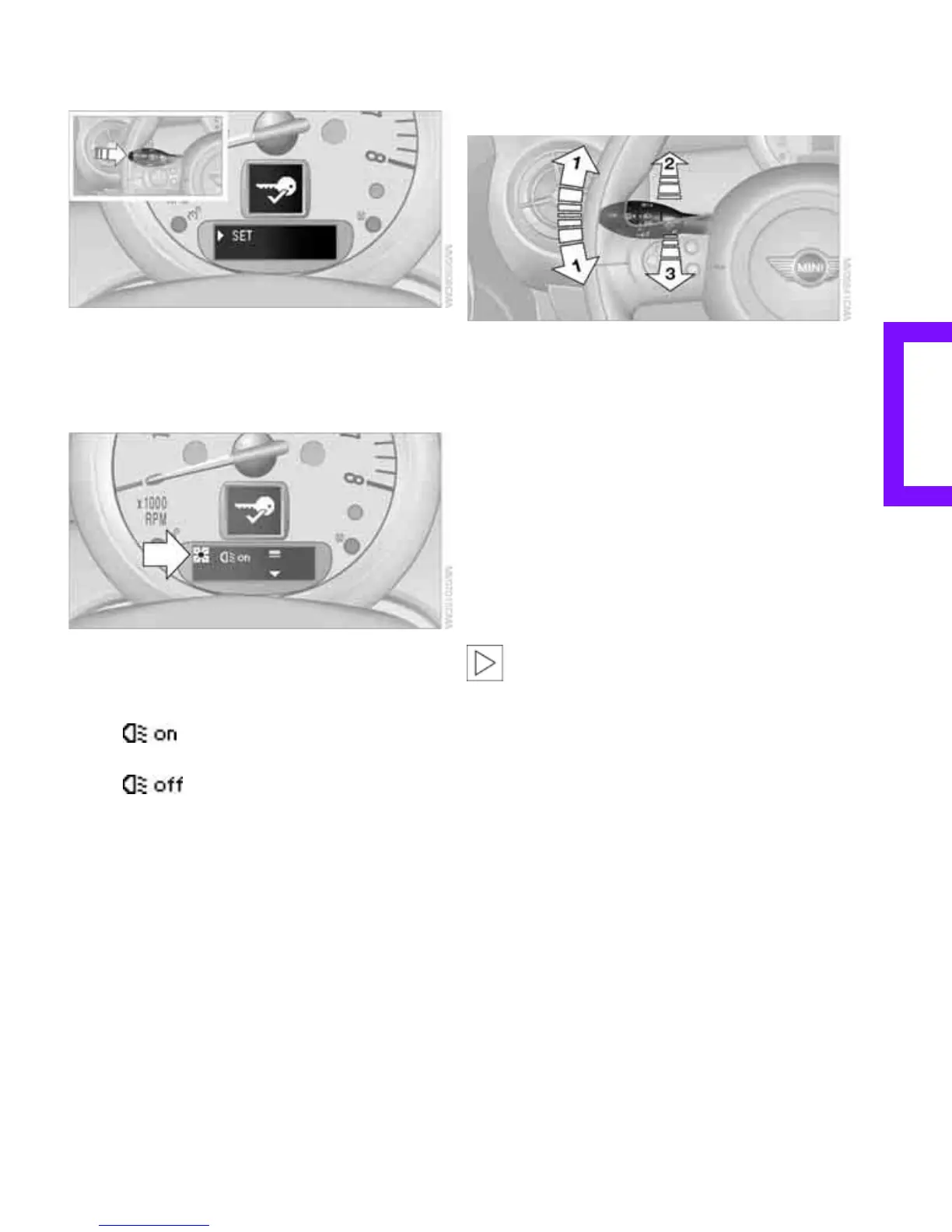REFERENCE AT A GLANCECONTROLSDRIVING TIPSMOBILITY
69
4. Briefly press the button repeatedly until the
symbol and "SET" are displayed.
5. Press and hold the button until the display
changes.
6. Briefly press the button repeatedly until the
display shows the illustrated symbol, arrow.
7. Press and hold the button until the display
changes.
8. Briefly press the button to select:
>
Daytime running lamps activated.
>
Daytime running lamps deactivated.
9. Press the button for a longer period.
The setting is stored.
High beams/roadside
parking lamps
1 Turn signal indicators/roadside parking
lamps
*
2 Switching on high beams
3 Switching off high beams/headlamp flasher
Roadside parking lamps, left or right*
The vehicle can be illuminated on one side for
parking. Comply with local regulations when
doing so.
Switching on
After parking the vehicle, press the lever up or
down, arrow 1.
The roadside parking lamps drain the bat-
tery. Therefore, do not leave them on for
unduly long periods of time, otherwise the bat-
tery might not have enough power to start the
engine.<
Switching off
Press the lever up or down to the pressure point.
PDF Decrypter Trial
Website : http://www.softlay.org