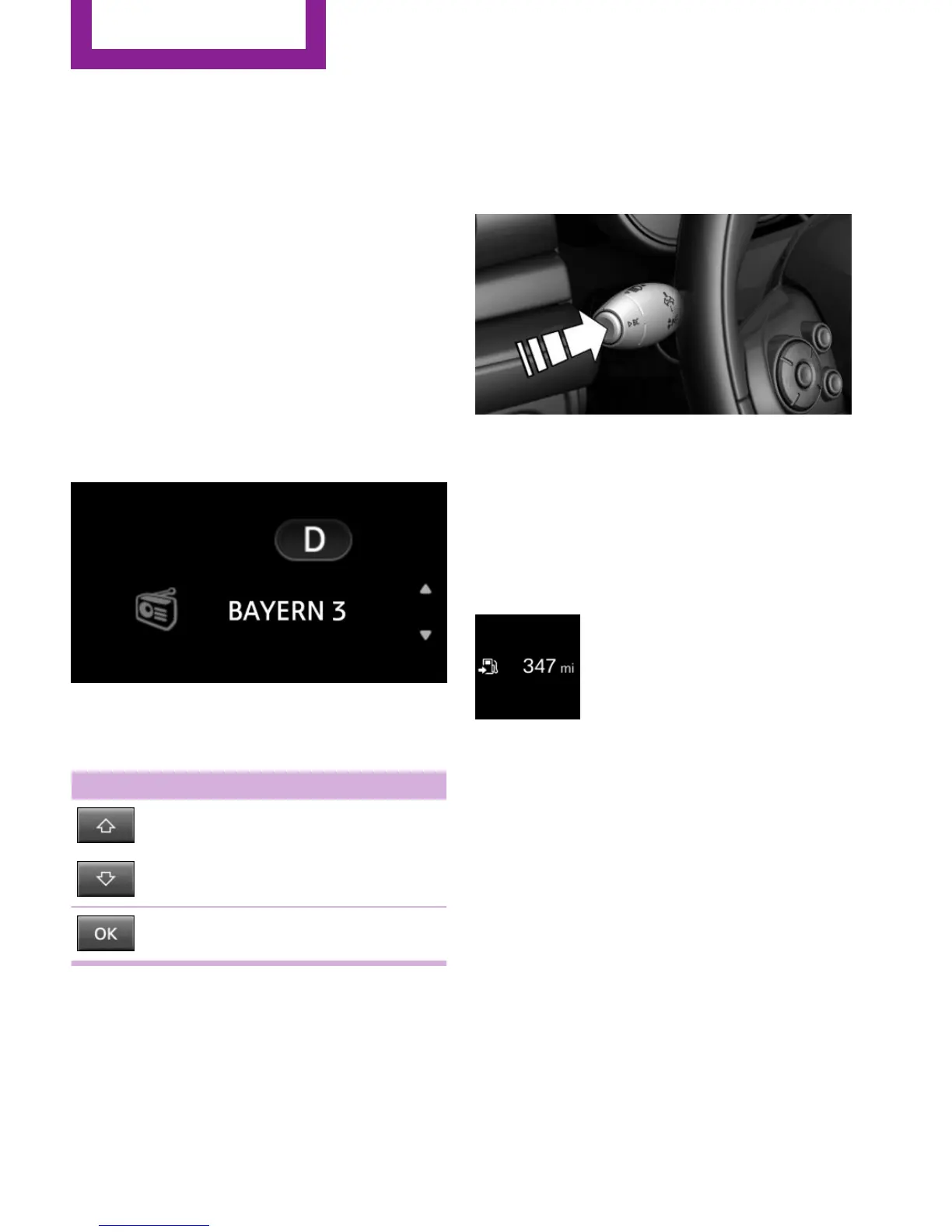Selection lists in the in‐
strument cluster
The concept
With the buttons on the steering wheel and the
display in the instrument cluster the following
can be displayed or operated:
▷ Current audio source.
▷ Redial phone feature.
▷ Turn on voice activation system.
It also displays programs of the Driving Dynam‐
ics Control.
Display
Activating a list and adjusting the
setting
Button the steering wheel Function
Activate the respec‐
tive list and select the
desired settings.
Confirm the selection.
On-board computer
Calling up information on the info
display
Press and hold PC button on blinker lever.
Information is displayed in the info display of
the instrument cluster.
Information at a glance
Info display
Repeatedly pressing the button
on the turn signal lever calls up
the following information in the
info display:
▷ Range.
▷ GREEN Info.
When GREEN Mode is activated.
▷ Average fuel consumption.
▷ Current fuel consumption.
▷ Average speed.
▷ Date.
▷ Engine temperature display.
▷ Distance to destination.
When destination guidance is activated in
the navigation system.
▷ Time of arrival.
When destination guidance is activated in
the navigation system.
▷ Speed limit detection.
Seite 84
CONTROLS
Displays
84
Online Edition for Part no. 01 40 2 963 334 - VI/15