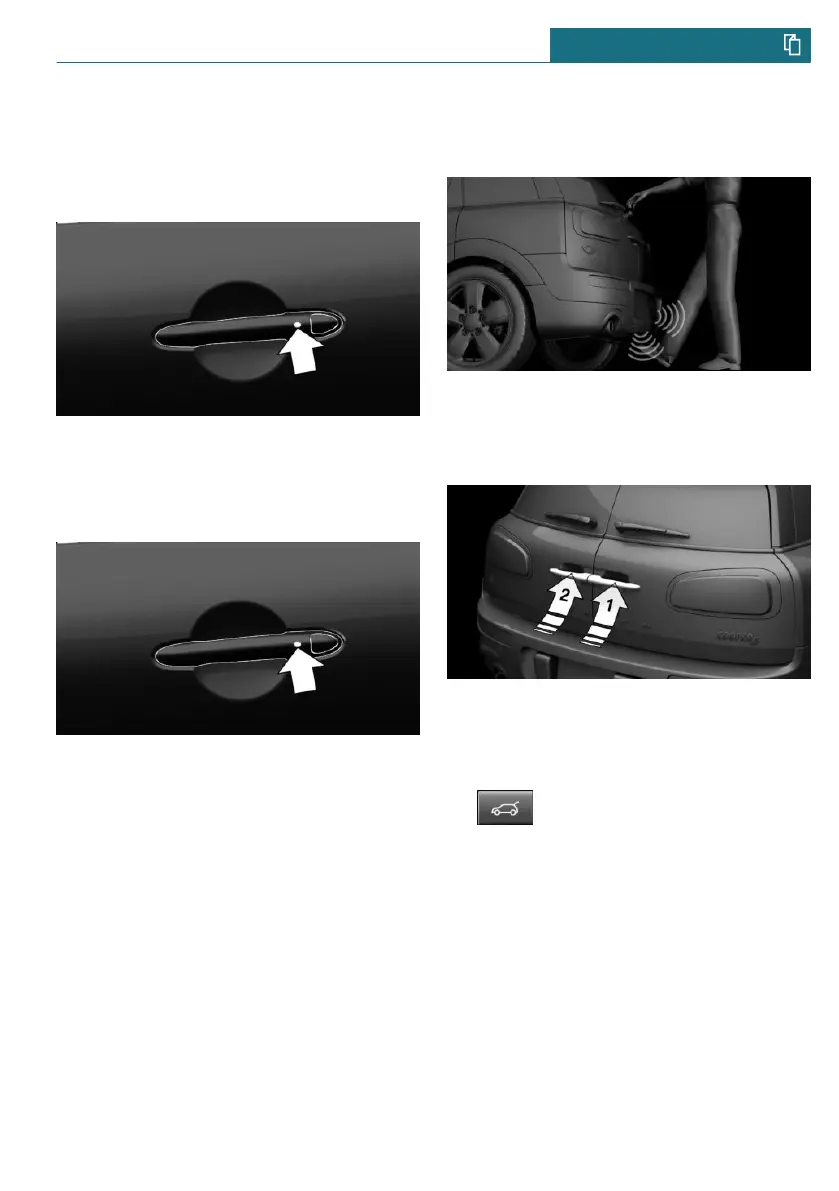The vehicle automatically detects the vehi-
cle key when it is in close proximity or in
the car's interior.
Unlocking the vehicle
On the driver's or front passenger's door
handle, press the button.
Locking the vehicle
On the driver's or front passenger's door
handle, press the button.
Opening the split doors with no-touch
activation
Concept
The split doors can be opened with no-touch
activation using the vehicle key you are car-
rying.
Performing the foot movement
1. Stand in the middle behind the vehicle
at approx. one arm's length away from
the rear of the vehicle.
2. Wave a foot under the vehicle in the di-
rection of travel and immediately pull it
back.
Split Doors
Opening
– Unlock the vehicle and use the button in
the handle to completely open first the
right side, arrow 1, and then the left side
of the split doors, arrow 2.
– Press and hold the button on the
vehicle key for approx. 1 second
to open the right side of the split
doors.
Press and hold the button on the vehicle
key again for approx. 1 second to open
the left side of the split doors.
Depending on the setting, the doors may be
unlocked.
Closing
Closing the split doors manually.
Seite 21
Entering QUICK REFERENCE
21
Online Edition for Part no. 01402666575 - VI/19
