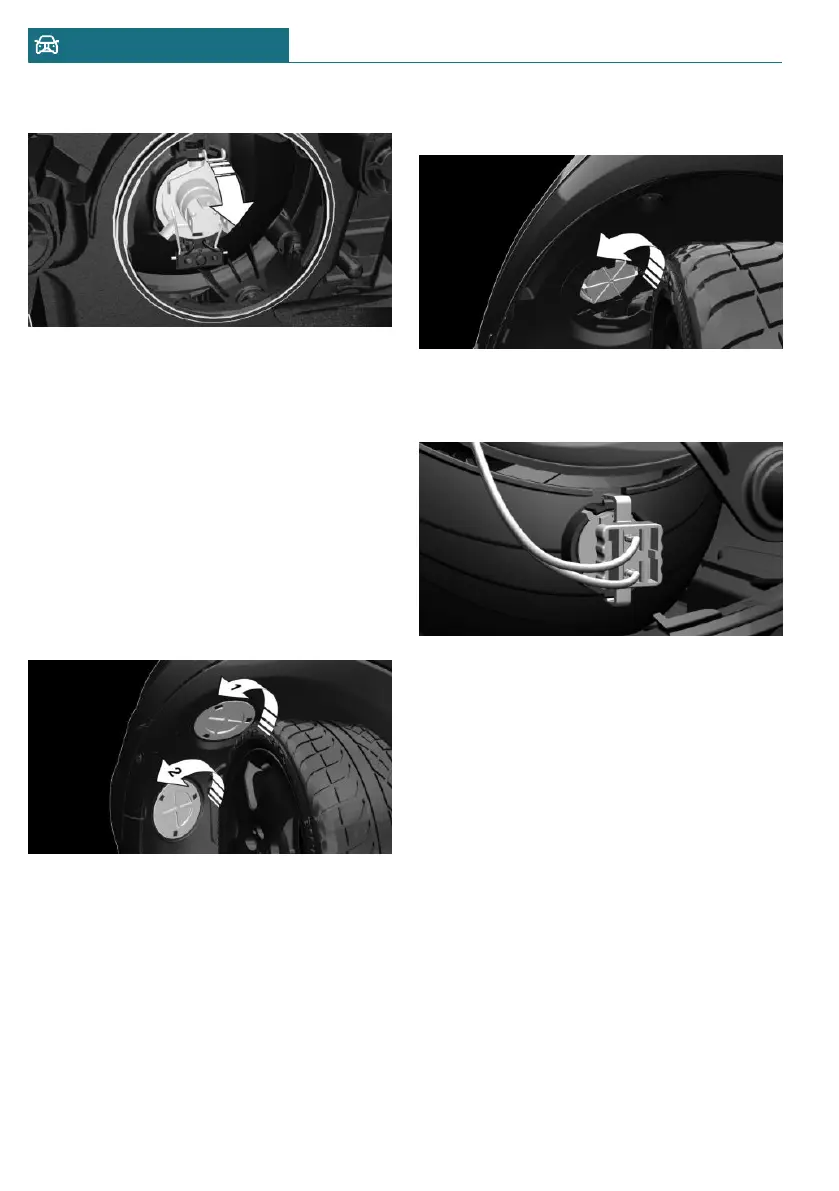4. Unclip spring clip, arrow, and fold down.
5. Remove the bulb from the headlight
housing.
6. Insert the new bulb and install the cover
in the reverse order.
Turn signal
Follow the general instructions on lights
and bulbs, refer to page 292.
24-watt bulb, PWY24W.
1. Turn the steering wheel.
2. Turn the lid counterclockwise, arrow 1,
and remove.
3. Unscrew the inner cover counterclock-
wise, and remove it.
4. Pull bulb holder out of the bulb housing;
if needed, loosen it with small tilting
movements if possible.
5. Pull the bulb out of the fixture.
6. Insert the new bulb and install the cover
in the reverse order.
LED front lights, bulb replacement
All lights feature LED technology.
In the case of a malfunction, contact a deal-
er's service center or another qualified serv-
ice center or repair shop.
LED front fog lights
These front fog lights are made using LED
technology. In the case of a malfunction,
contact a dealer's service center or another
qualified service center or repair shop.
Seite 294
MOBILITY Replacing components
294
Online Edition for Part no. 01402666575 - VI/19
