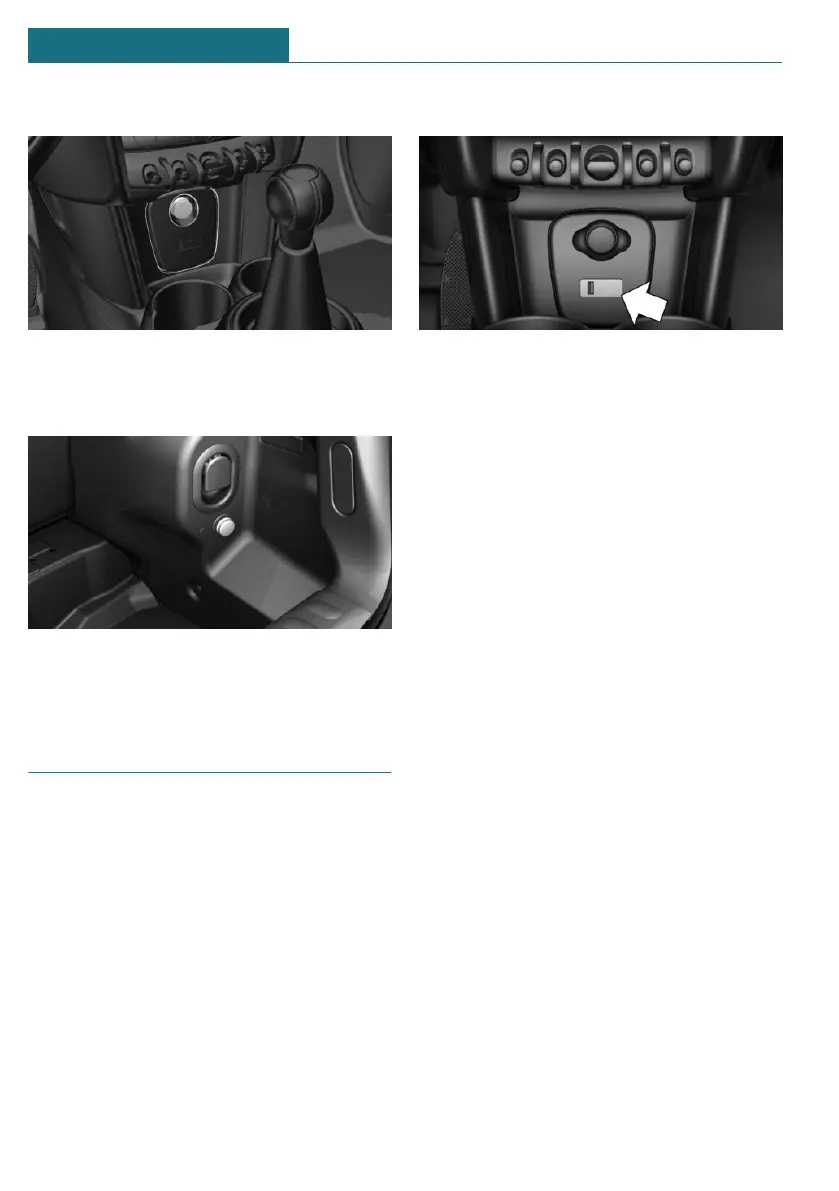In the center console
Remove the cover or cigarette lighter.
In the cargo area
The socket is located on the right side in
the cargo area.
USB port
General information
Follow the information regarding the con-
nection of mobile devices to the USB port in
the section on USB connections, refer to
page 48.
In the center console
The USB port is located in the front of the
center console.
Properties:
– USB port Type A.
– For charging mobile devices and for
data transfer.
– Charge current: max. 1.5 A.
Seite 194
CONTROLS Interior equipment
194
Online Edition for Part no. 01405A02757 - II/20