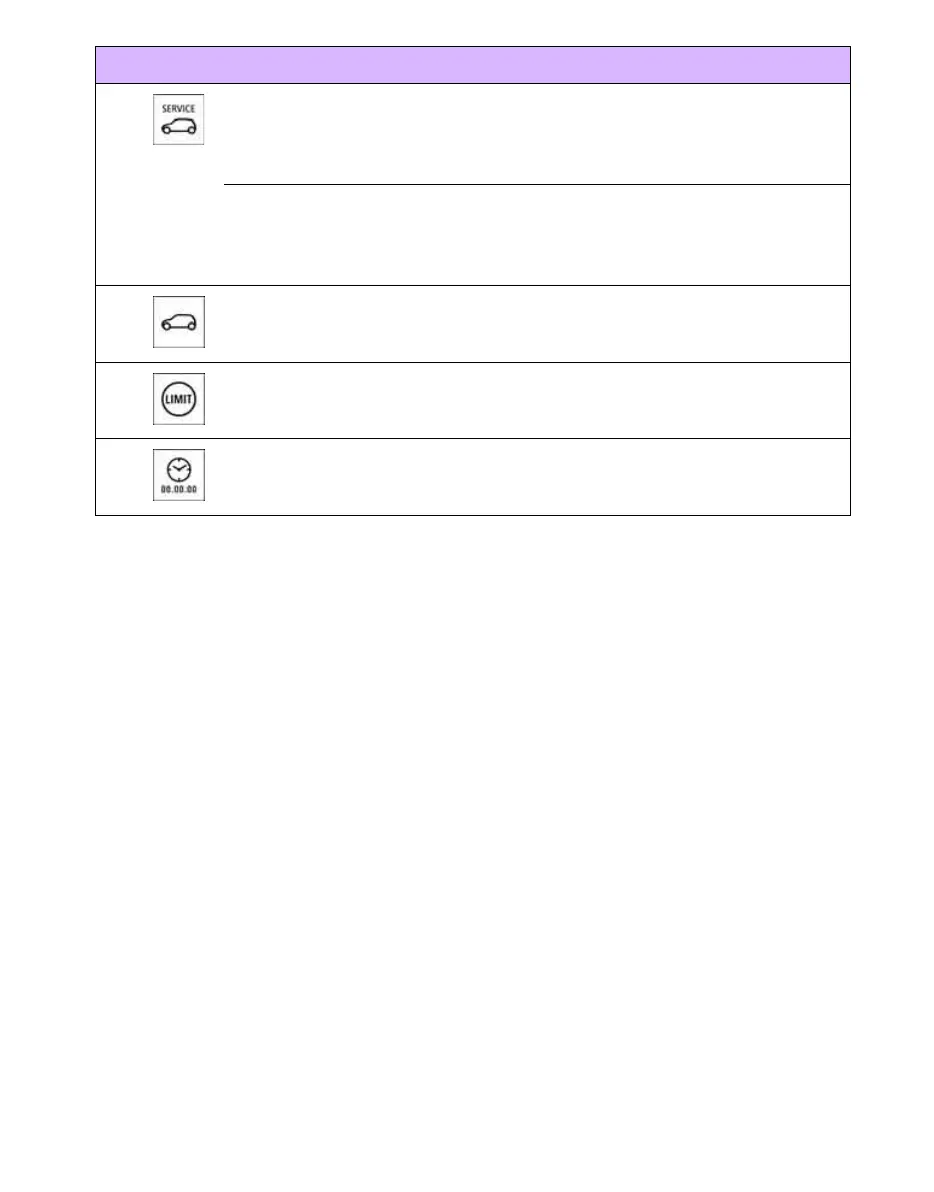Indicator and warning lamps
126
Lights up in red:
Service appointment overdue Arrange a service appointment.
Check service requirements, page 49.
Lights up in yellow:
Service due Arrange a service appointment.
Check service requirements, page 49.
No service due
Set speed limit exceeded
Time and date no longer correct Set the time and date, page 50.
1 2 Cause What to do
Online Edition for Part no. 01 41 0 013 069 - © 11/06 BMW AG
