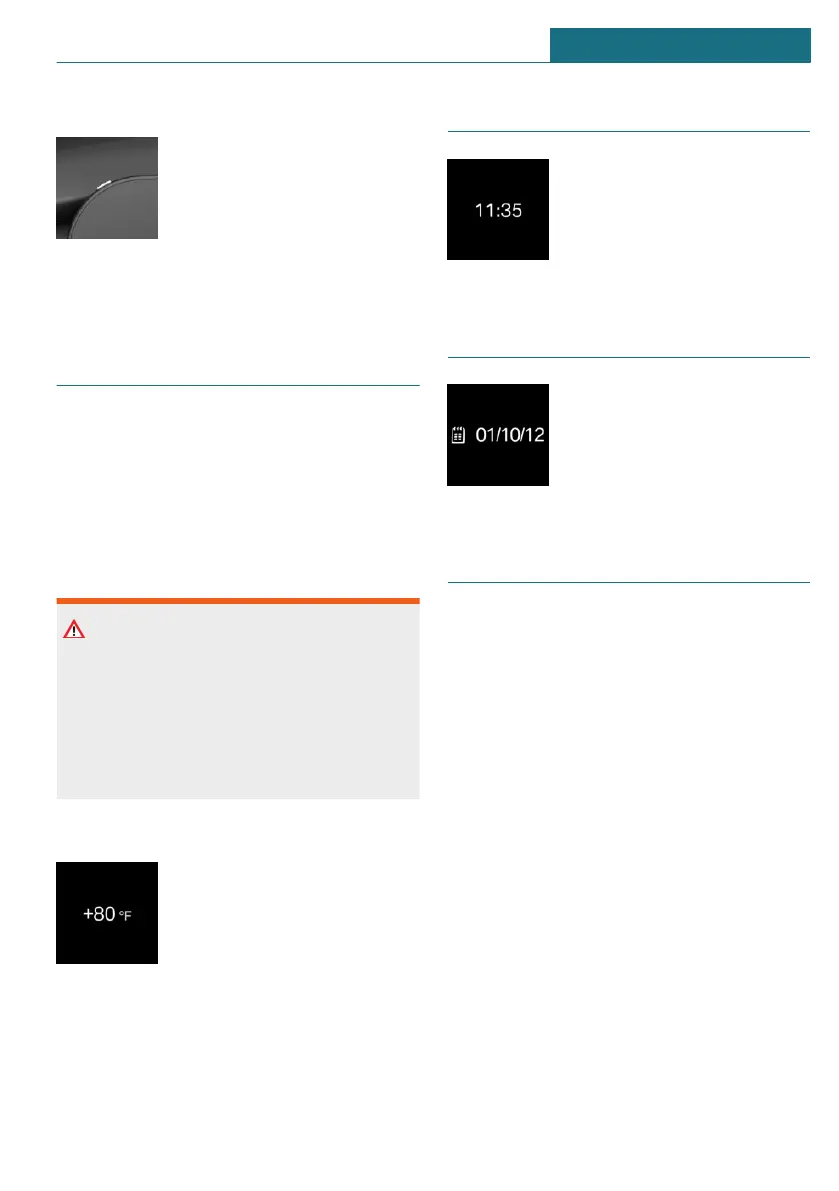Reset trip distance
Press the button.
– The odometer is displayed
when the standby state is
switched off.
– When standby state is
switched on, the trip od-
ometer is reset.
External temperature
General information
If the indicator drops to +37 ℉/+3 ℃, a sig-
nal sounds.
A Check Control message is displayed.
There is an increased risk of ice on roads.
Safety information
Warning
Even at temperatures above +37 ℉/+3 ℃
there can be a risk of icy roads, for in-
stance on bridges or shady sections of the
road. There is a risk of accident. Modify
your driving style to the weather condi-
tions at low temperatures.
Display
The external temperature is
displayed in the instrument
cluster.
Time
The time is displayed in the
instrument cluster.
Set the time on the Central In-
formation Display (CID), refer
to page 48.
Date
The date is displayed in the in-
strument cluster.
Set the date on the Central In-
formation Display (CID), refer
to page 49.
Range
General information
Always make sure that the range is suffi-
cient for the planned trip. The range is dy-
namic and can abruptly change.
The range can be abruptly reduced or in-
creased based on the following factors:
– Driving style.
– Traffic conditions.
– Program changes via the MINI Driving
Modes switch.
– Climate and terrain conditions.
– Automatic climate control settings.
– After identification of a route through
the navigation system depending on the
route profile, route distance and se-
lected speed.
– When exiting a route or recalculating a
route.
Further information about the topic In-
creasing the range, refer to page 212.
Seite 125
Displays CONTROLS
125
Online Edition for Part no. 01405A02680 - II/20