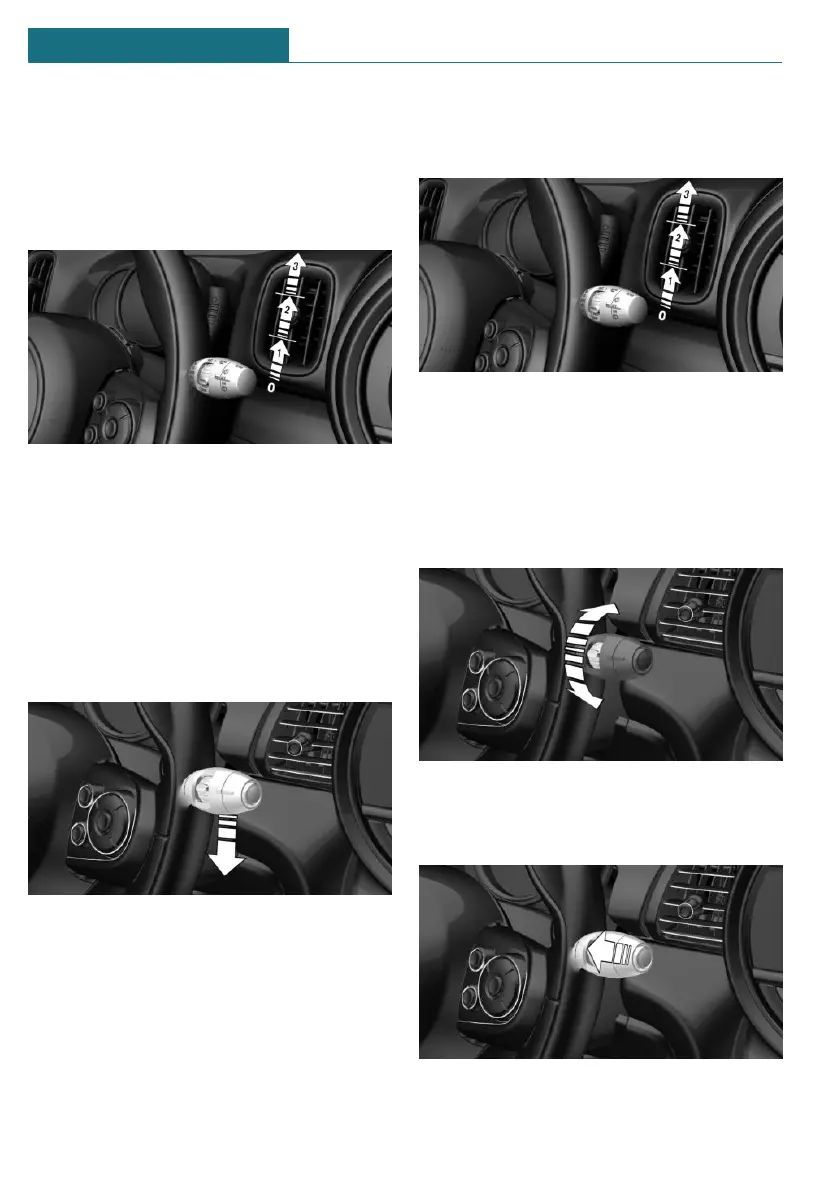Wiper system
Switching the wipers on/off and brief
wipe
Switching on
Press the lever up until the desired position
is reached.
– Resting position of the wipers: posi-
tion 0.
– Rain sensor: position 1.
– Normal wiper speed: position 2.
– Fast wiper speed: position 3.
Brief wipe and switching off
Press the lever down.
– Switching off: press the lever down until
it reaches its standard position.
– Brief wipe: press the lever down from
the standard position.
Rain sensor
Activating/deactivating
To activate: press the lever up once from its
standard position, arrow 1.
To deactivate: press the lever back into the
standard position.
Set interval or sensitivity of the rain
sensor
Turn the thumbwheel on the wiper lever.
Cleaning the windshield
Pull the lever.
Seite 26
QUICK REFERENCE On the road
26
Online Edition for Part no. 01405A02680 - II/20