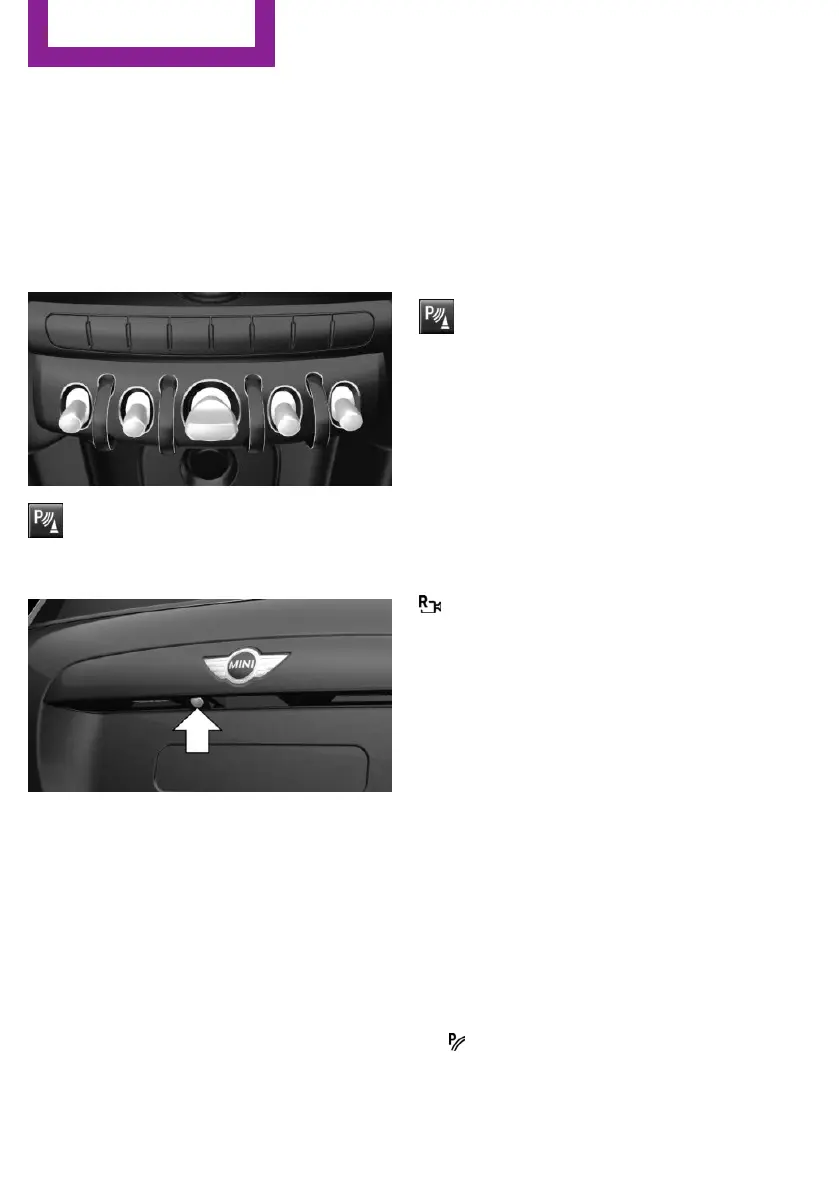ing style to traffic conditions. Watch traffic and
vehicle surroundings closely and actively inter‐
vene where appropriate.◀
Overview
If the vehicle is equipped accordingly:
button in the vehicle
Park assistance button
Camera
The camera lens is located in the handle of the
tailgate.
The image quality may be impaired by dirt. If
necessary, clean the camera lens.
Switching on/off
Switching on automatically
The system is switched on automatically if se‐
lector lever position R is engaged when the en‐
gine is running.
Automatic deactivation during forward
travel
The system switches off when a certain driving
distance or speed is exceeded.
Switch the system back on, if needed.
If the vehicle is equipped accordingly:
switching on/off manually
Press park assistance button.
▷ On: the LED lights up.
▷ Off: the LED goes out.
The PDC is shown on the Control Display.
The rearview camera image is displayed if the
reverse gear is engaged when pressing the
park assistance button.
Switching the view via the Central
Information Display (CID)
With PDC Park Distance Control activated:
"Rear view camera"
The rearview camera image is displayed.
Display on the Control Display
Functional requirement
▷ The rearview camera is switched on.
▷ The tailgate is fully closed.
▷ Keep the recording range of the camera
clear. Protruding cargo or carrier systems
and trailers that are not connected to a
trailer power socket can lead to malfunc‐
tions.
Activating the assistance functions
More than one assistance function can be ac‐
tive at the same time.
▷ Parking aid lines
"Parking aid lines"
Lanes and turning radius are indicated.
▷ Obstacle marking
Seite 150
CONTROLS
Driving comfort
150
Online Edition for Part no. 01402983336 - X/17